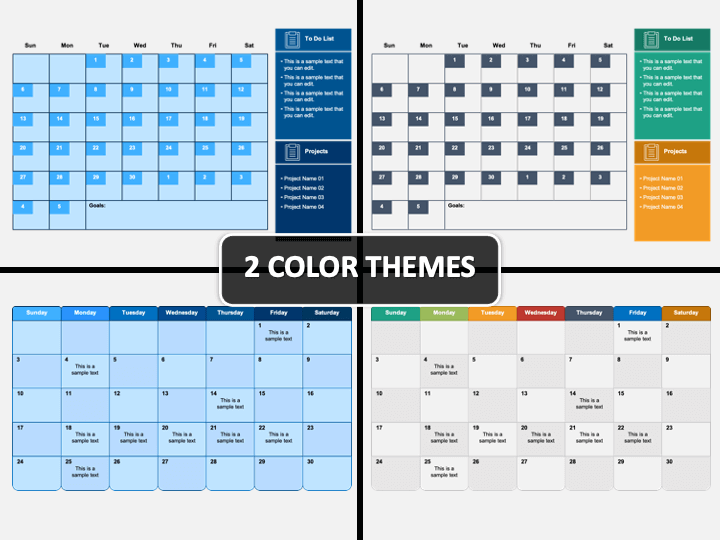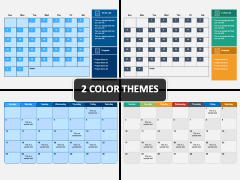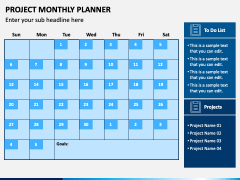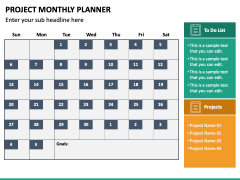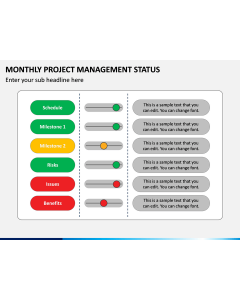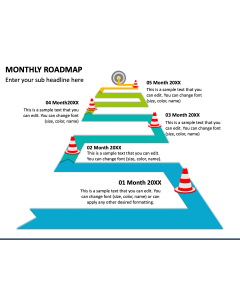Project Monthly Planner PowerPoint and Google Slides Template
Project Monthly Planner PowerPoint and Google Slides Template
(2 Editable Slides)
(2 Editable Slides)
Employees should be aware of their roles, responsibilities, and activities to be accomplished at the beginning of every month so that they can perform their tasks without any interruption and help the organization achieve its set objectives. We have brought you the Project Monthly Planner PPT template that is the perfect visual aid for project managers, team leaders, HR managers, and department heads to represent the upcoming month’s schedule in a much more engaging way. Using this deck, you can beautifully depict functions to be done in the upcoming month and explain other crucial details to be considered.
Key Attributes
- One of the slides depicts a calendar representing each day of a month. Every textual box has sufficient space to add information about the tasks and activities to be done.
- The other slide also depicts the illustrations of a monthly calendar where all dates of a month are mentioned. You can highlight the daily tasks and the monthly goal. Two additional text boxes are also provided where you can add information related to the to-do list and projects.
Features
- You can easily edit the visuals to make them according to your preferences.
- You don’t require external help or technical skills to mold the PPT according to your existing or future presentation’s tone.
- Every object has been designed from scratch to avoid copyright issues.
- Perfectly compatible with Microsoft PowerPoint, Apple Keynote, and Google Slides.
So, download it now and deliver an eye-catching slideshow!