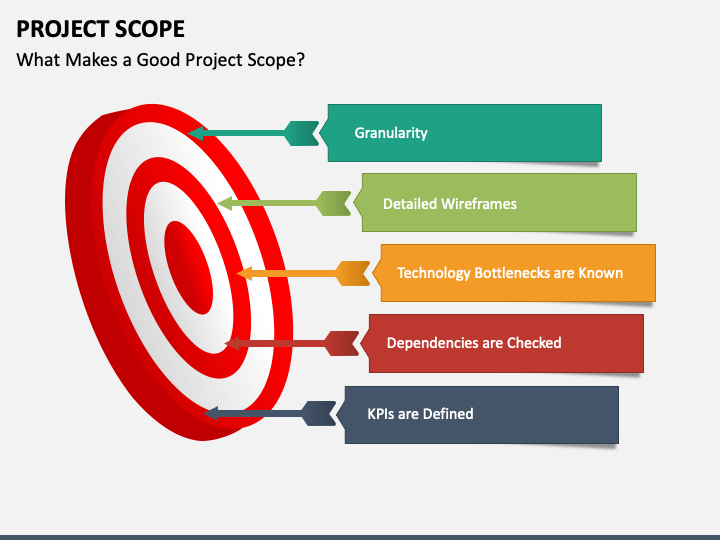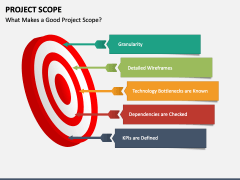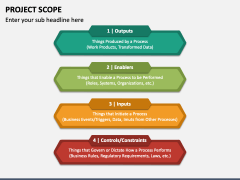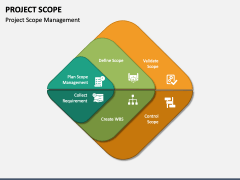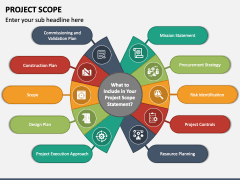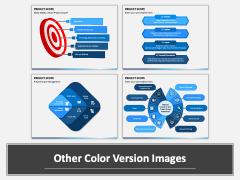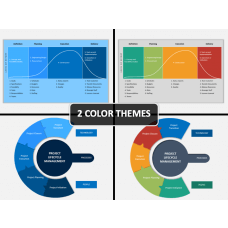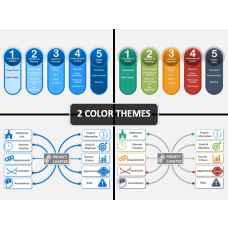Similar Products
Leverage our Project Scope template for Microsoft PowerPoint and Google Slides to demonstrate the detailed outline of all the essential aspects of a project, such as key deliverables, activities, resources, goals, and deadlines. Project managers can utilize this professionally designed set to represent the significance of defining the scope in providing a clear roadmap and explaining the role of each team member. Moreover, you can highlight the steps to determining a project’s scope and creating the scope statement.
You can craft compelling and jaw-dropping presentations in a fraction of the time using these designs and vectors. So, download this phenomenal deck now and stand out from the crowd!
What’s Inside the PPT?
- An infographic of a dartboard with arrows depicts the elements that make a good project scope.
- A beautiful diagram with self-explanatory icons portrays project scope management.
- The components that should be included in a project scope statement have been given precisely.
Spellbinding Features
- The high-definition elements guarantee the best resolution on different screen sizes.
- The objects have been designed after extensive research to refrain from copyright breaches.
- If you face technical issues, you can take assistance from our skilled customer care team.
- You can resize every graphic and display the information on large screens without affecting the quality.
Download this spectacular set today!
Write Your Own Review