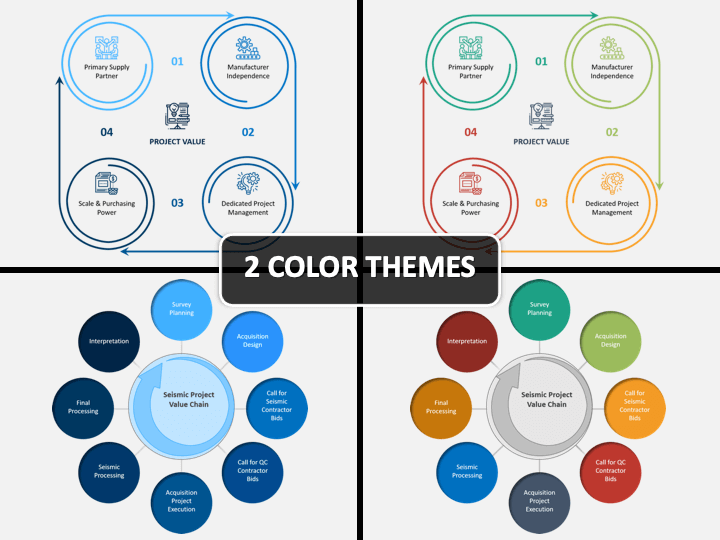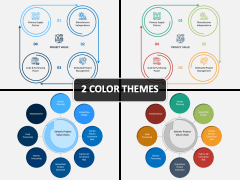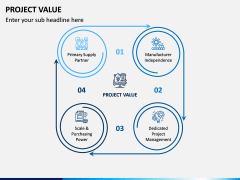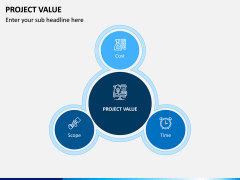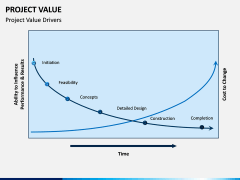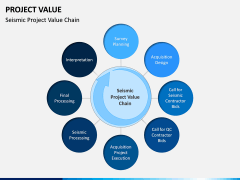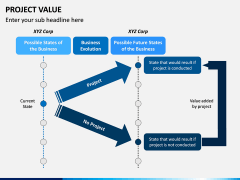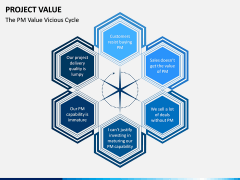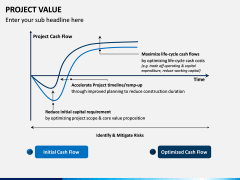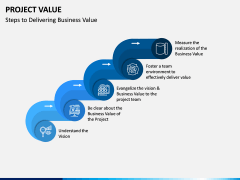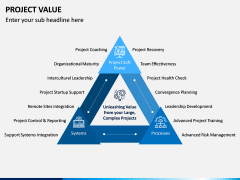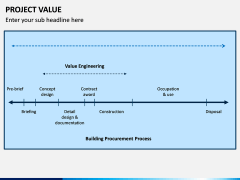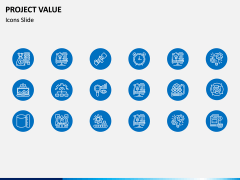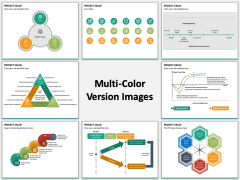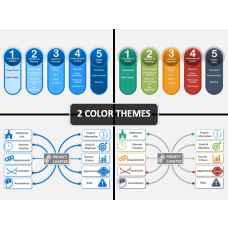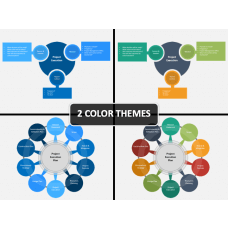Project Value PowerPoint and Google Slides Template
(11 Editable Slides)
Project Value PowerPoint and Google Slides Template
Available For
When you are working on or dealing with a project, it is very crucial to understand the cost or value of the project. So here, project value represents the total cost of a project, which includes the value of the entire processes, such as construction, land acquisition, design, etc.
Are you stuck in your busy schedule but also want your employees to understand the cost of the project? No worries, we here present a complete package for you where you'll find all your content or points explained in a well-mannered way. So, be a project head, a team leader, or a startup owner, you can firmly explain to your employees the overall concept of your project. Download this Project Value PPT template and amaze your audience.
Define and Optimize Everything
No matter how much you brief your employees on this subject, it would be less. Still, in this versatile template, our professional designers have included multiple slides that would help you convey as much as relevant information you want. So, you can explain:
- Drivers of the project
- Seismic Project-Value
- The PM Value Vicious Cycle
- Steps to Delivering Business Value
The Project Value PowerPoint template lets you brief your employees in a systematic way as it contains infographic elements that make it more attractive.
Features You Never Thought of
- User-friendly elements
- Completely customizable
- Pre-created and easy to explain
- Separate files are provided for Apple Keynote, and Google Slides too.
- Two different color layouts
This knowledge would be helpful enough. Even though you find that this template should incorporate a little more data or content, you can add it easily.
Unlike other PPTs, you don't have to spend so much time modifying it. Instead, within a few minutes, the final presentation will be ready. You can add, remove, or resize any element, you can do it in the span of your fingers. And, the best part is, the visual elements will remain the same.
Lot More Features in One Presentation
There is a lot more to tell you about this slideshow, but here we will explain to you only the major ones as eventually, you will experience them by yourself.
- Very easy to scale the graphics
- Designing skill is not required to edit
- One can download it for Apple Keynote, and Google Slides too
- Available in two color themes
- Graphics are of multi-colors
- Either you can use one slide or the whole set
- Saves lots of valuable time and efforts
- Designed in a simple yet professional manner