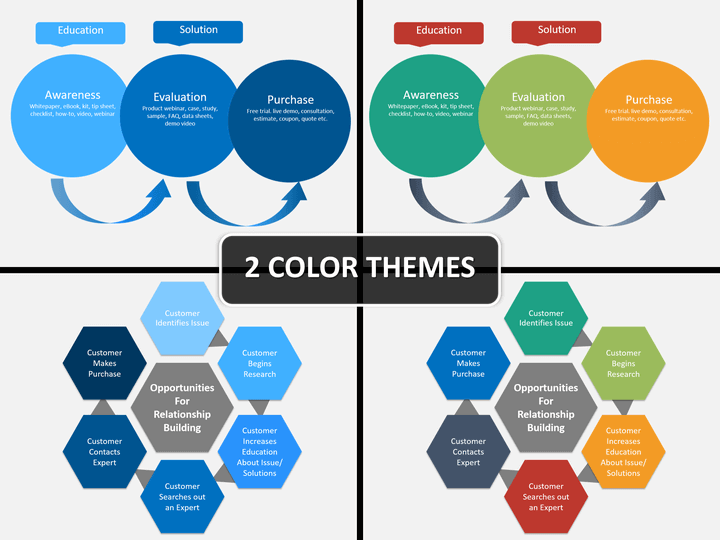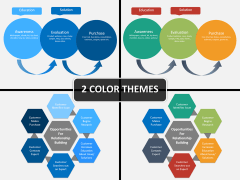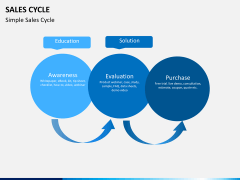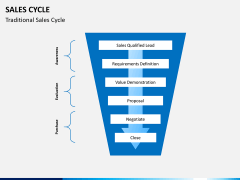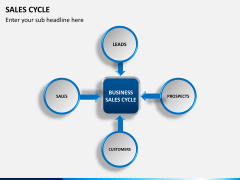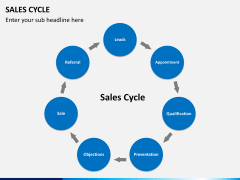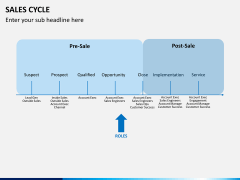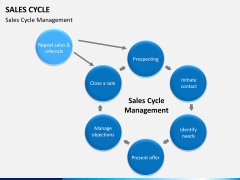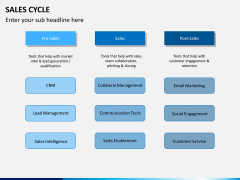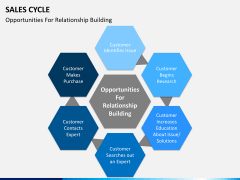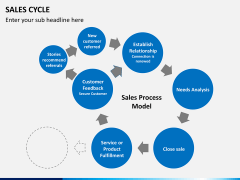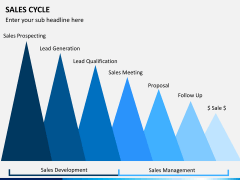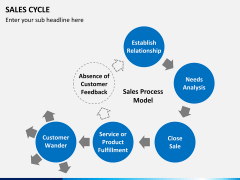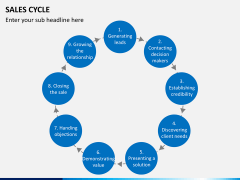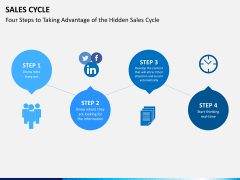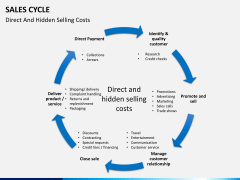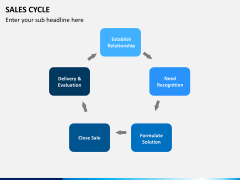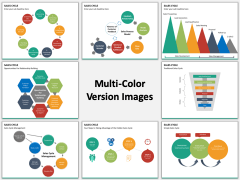Sales Cycle PowerPoint and Google Slides Template
(15 Editable Slides)
Sales Cycle PowerPoint and Google Slides Template
Available For
Every professional who belongs to Sales, Marketing or any other related department knows how crucial Sales Cycle is. It consists of an array of different steps and phases that comprises the overall process of sales. No matter what kind of organization you belong to, it can't function without its sales team. From the selling of tangible products to distinctive services, every firm deals with its sales in a different manner. Though, the overall cycle is something that keeps it together under one roof.
This Sales Cycle PowerPoint Template is an essential set for every sales head, project manager, Head of Department, or almost anyone who belongs to the same vertical - this readily available presentation template will come handy to you on different occasions. It will help you educate your audience about the significance of this subject by taking the assistance of these vector-based graphics. Individuals belonging to academics can also use this powerful set while teaching their students about this crucial subject. Let others gain lasting knowledge about the overall Cycle and every component related to it by using these interactive illustrations.
Explore the topic in a revolutionary way and share knowledgeable insights about it with your colleagues and teammates. Discuss components related to the overall Sales Cycle, connect it with the business model, compare pre-sales and post-sales plans, explain the need for sales development and management, clarify the hidden advantages of it, and do so much more with these high-definition illustrations. There are different types of vectors present in this comprehensive set of PPT slides that can be used without any trouble.
It is a powerful tool that will not only save your time, but will also let you draft an impactful presentation for sure. From flow diagrams to tables, it consists of different kinds of well-researched graphics that won't require any prior knowledge of designing to edit. With a single click, you can get rid of anything you want and supply your respective data or text to customize the presentation. Additionally, it comes in different color themes as well. You can simply pick the one you like and start drafting an educational presentation while saving your time and efforts.