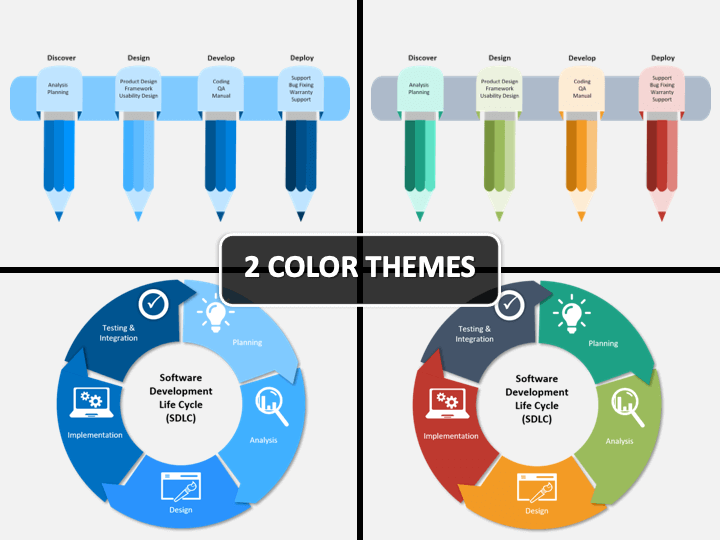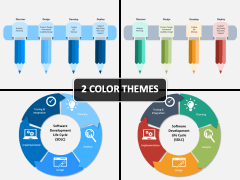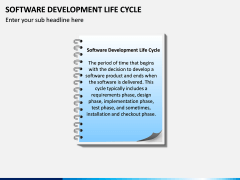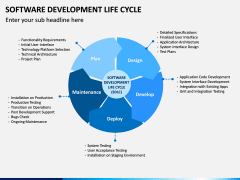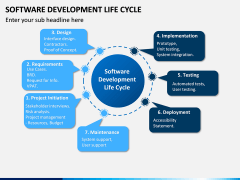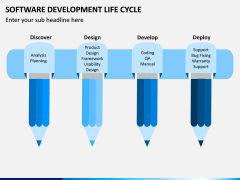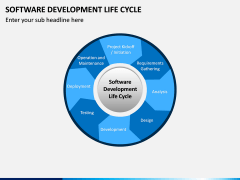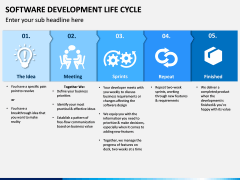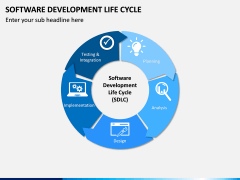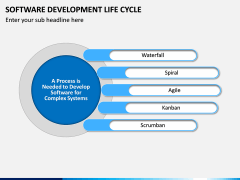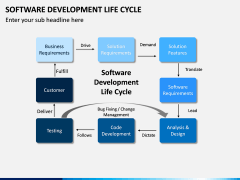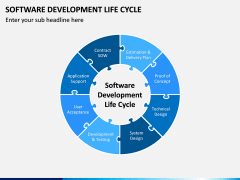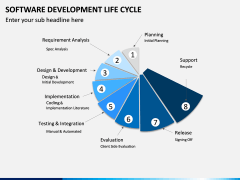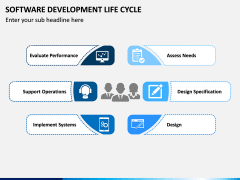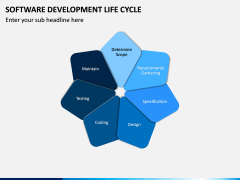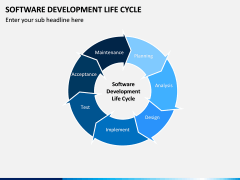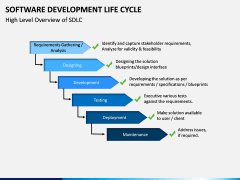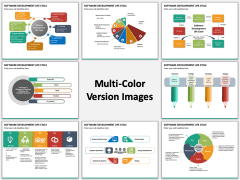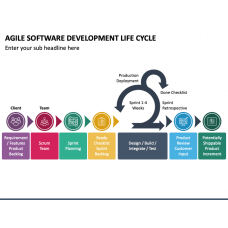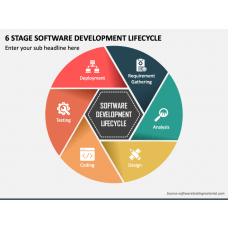Software Development Life Cycle (SDLC) PowerPoint and Google Slides Template
(15 Editable Slides)
Software Development Life Cycle (SDLC) PowerPoint and Google Slides Template
Available For
-
Systems Development Life Cycle (SDLC) PowerPoint and Google Slides Template
(15 Editable Slides)
-
-
Software Testing Life Cycle (STLC) PowerPoint and Google Slides Template
(7 Editable Slides)
-
-
-
Uncover the details of your software development plan
Software development Life Cycle is an essential framework for any IT or a development company/team. It is not only dense with imperative information regarding the software development processes but is also highly detailed about the specific tasks and processes involved with software development.
If you are a leader of a development team and need to present in front of a client or show progress to your boss, this set will help you out. This Software Development Life Cycle PowerPoint template not only works on MS PowerPoint but with any other platform too, including Apple Keynote and Google Slides. Moreover, with the set, you can easily deal with each and every aspect of the lifecycle.
It has thoroughly designed and allows you to add in informative flowcharts and diagrams that link the aspects and elements to one another. Any person will be able to comprehend your slideshows and retain in their memory through the use of this easy-to-understand illustrations.
Different Color themes to choose from
Depending on the kind of audience and the kind of culture followed in your team, you can choose the color accordingly. The color of the presentation will hugely impact the overall impression of your slideshows. It will reflect you and your team. Therefore, the set has offered you to choose from a variety of attractive color themes.
100% Editable slides
The PPT slides are numerous and fully editable. You won’t have to fret about getting stuck with unnecessary, or too much information or an extra slide. Edit them accordingly and make the perfect presentation.
Instantly downloadable
Don’t waste time trying to design a presenting all by yourself. Whatever platform you are comfortable with, including Apple Keynote or Google Slides - download this template instantly. Start working on designing your presentation as soon as possible and meet all your deadlines!
Fill it with diagrams, graphic, and more
The most important part of this set is that it allows you to fill it with important diagrams. The slides are vector-based and are fully editable so they can be customized accordingly. You can ultimately make this highly informative and very easy to read, making it easier for you and your audience to understand the message effectively.