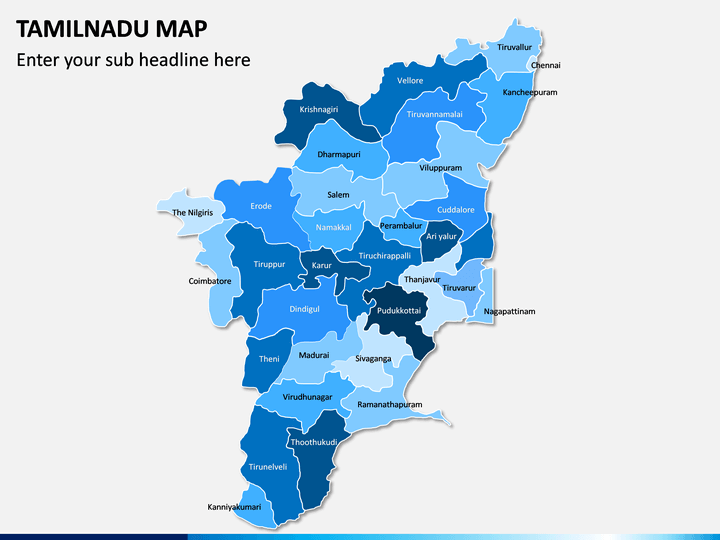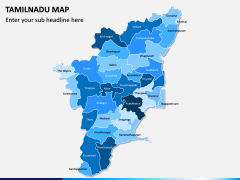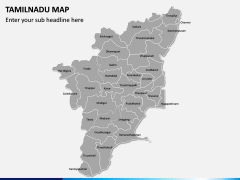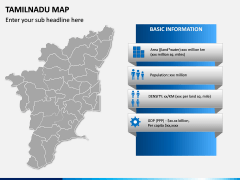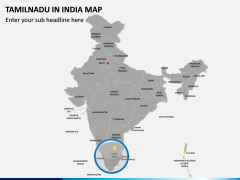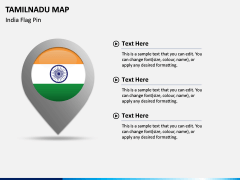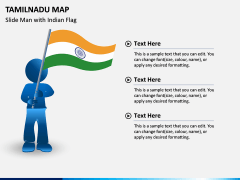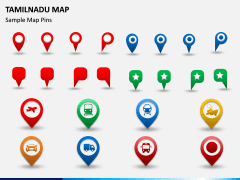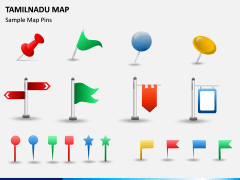Tamil Nadu Map for PowerPoint and Google Slides
(8 Editable Slides)
Tamil Nadu Map for PowerPoint and Google Slides
Available For
Draft engaging slideshows related to this Indian state using these vector-based illustrations. These maps and other illustrations about the state will certainly make your job easier, and you would be able to come up with better-looking presentations.
About Tamil Nadu
The southernmost Indian state, Tamil Nadu, is bordered by the Bay of Bengal on one side and other Indian states like Karnataka, Andhra Pradesh, and Kerala on the other. It is the home of more than 72 million residents with Chennai as its capital and the biggest city. The state has a rich history of Indian Empires like Chola, Chera, and Pandayan. Apart from its rich heritage, architecture, and natural beauty, the state is also known for its education, automobile, manufacturing, and tourism industry.
Major Features
- The set features different styles of maps that you can use easily while drafting your slideshows.
- There are all kinds of geographical and political maps to help you explain the district-wise division of it.
- You can also use these illustrations to depict any other vital landmark or city in the state. It can also be used to display any demographic information about the state in a visually appealing manner.
- These vector-based illustrations can easily be used with major applications like MS PowerPoint, Apple Keynote, and Google Slides.
- Our designers have also included different icons, pins, flags, etc. in the template to help you customize your documents easily.
Who can use it?
Any professional who would like to draft an informative presentation related to this Indian state can use these illustrations. You can use these Tamil Nadu PPT slides to draft marketing pitches, sales plans, and even informative presentations. With these vectors, you can easily display any piece of information about the state in a visually stunning way.
How to use it?
Once you have downloaded this Tamil Nadu Map PowerPoint template, you can include these vectors in your documents. It can also be included in Apple Keynote, and Google Slides as well. You can enter your content and further change how these maps look as per your requirements. This will give you complete freedom to customize these illustrations in minutes.