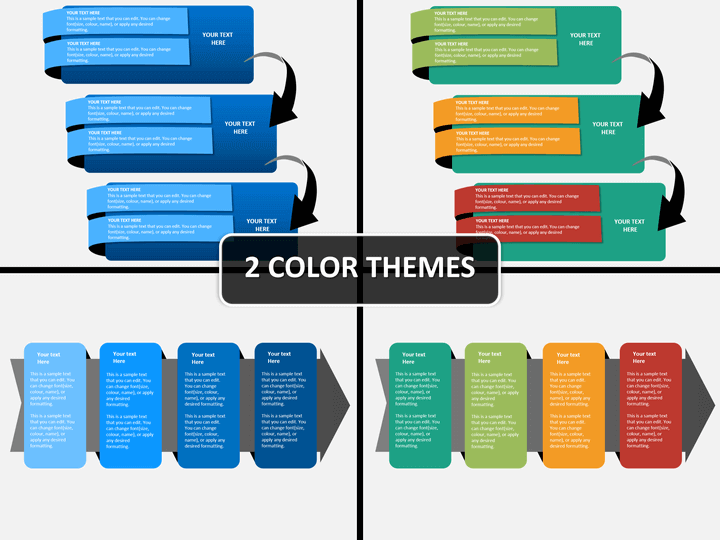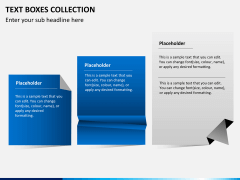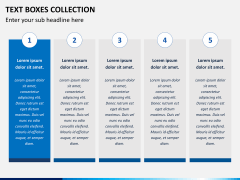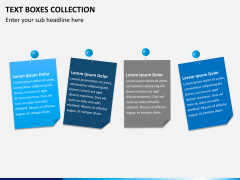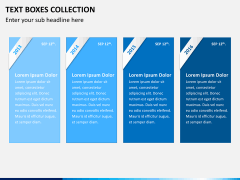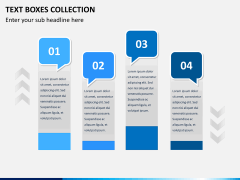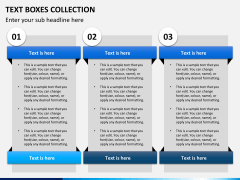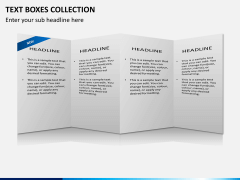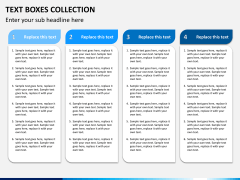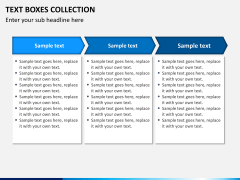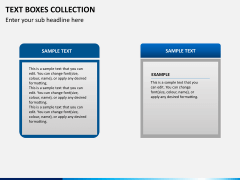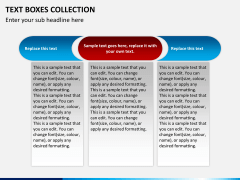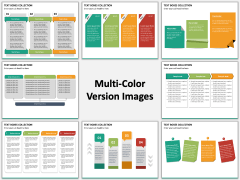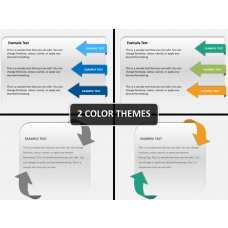Text Boxes Collection PowerPoint and Google Slides Template
(11 Editable Slides)
Text Boxes Collection PowerPoint and Google Slides Template
Available For
Fulfilling the visual demands of your presentation topic is essential for communicating well. Just to fulfill those demands, we are here with pre-designed PowerPoint Text Boxes Collection. Professionally built with uttermost care of creativity, it completes your visual needs. You get to convey your message with far more effectiveness. You get all the fun and thrill of slide creation as the process gets lesser time consuming and easy.
Technologically superior and innovative from artistic point of view, you get to add far more volume to your message. Being completely versatile, the template is most dependable for almost all types of presentations. You may have to describe your marketing plans and sales expansion scheme. Or there can be an earnest need for illustrating various production/manufacturing stages and involved processes. Regardless of your requirements, the set will perfectly fit in your purpose.
About
Text Boxes can be defined as a kind of diagrammatic illustration of several boxes for presenting your data in systematic and attractive manner. Such graphic charts with interesting symbols and properly crafted boxes of different shapes and sizes easily fit in your content. These make it easier to present your information in neat and more comprehensive way. Using these, you don't just get to be more organized with the data but also get to be more effective. Thus, they prove best for the visual aids for regular presentations.