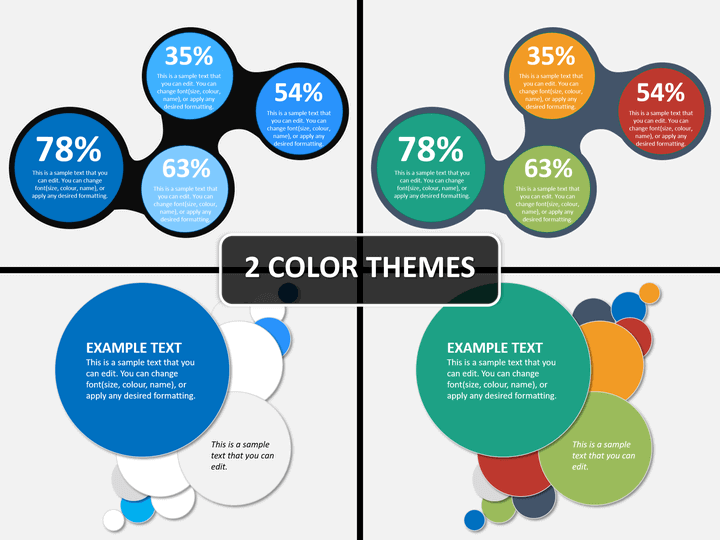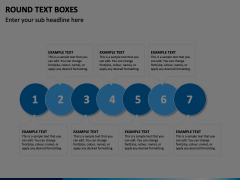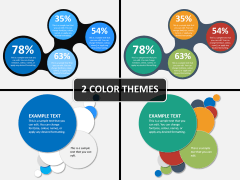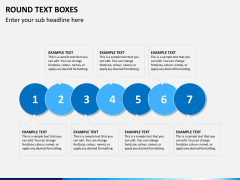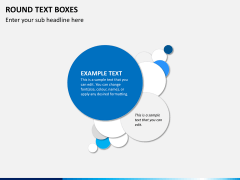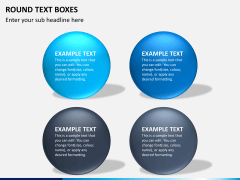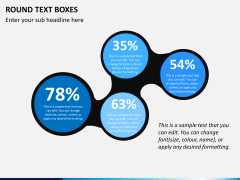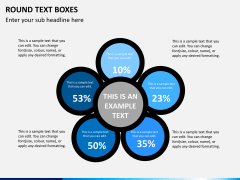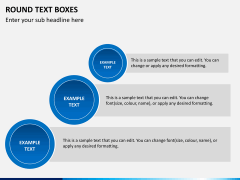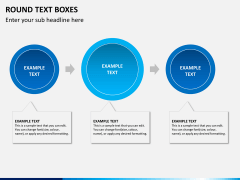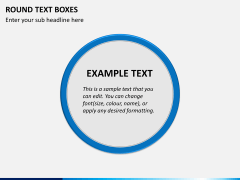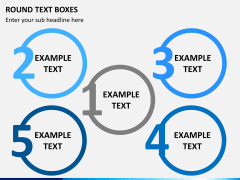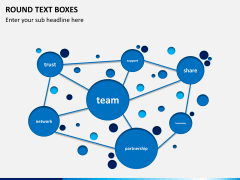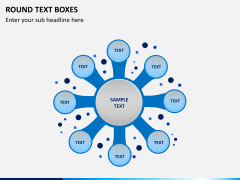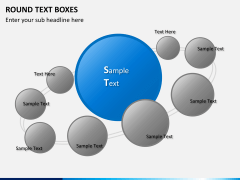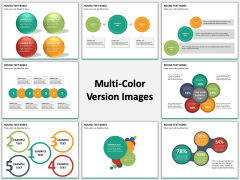Round Text Boxes PowerPoint and Google Slides Template
(12 Editable Slides)
Round Text Boxes PowerPoint and Google Slides Template
Available For
Display every piece of information in an aesthetically pleasing way by taking the assistance of this Round text box PowerPoint template, having a comprehensive range of rounded text boxes. These diagrams can help you explain a complex phenomenon or structure in a simpler manner for sure. Not only would you be able to save your time while presenting your next slideshow, but your audience would also be able to retain every piece of information in the long run. Get a perfect visual appeal to your everyday professional presentations and add something valuable to them in no time with these different text boxes.
The template set consists of different kinds of diagrams that can be edited with a single click. Just provide a respective piece of text or any other kind of information and arrange them as per your needs. You can use the entire set the way it is or simply clip the illustrations of your choice and insert them in any other PPT slide in no time. These vector-based illustrations can be edited without having any prior knowledge of designing and will certainly save your time and efforts while drafting your next slideshow.
No matter what your requirements are, you can use these round text boxes in numerous ways. Professionals belonging to almost every sector can use them in different documents. It doesn't matter if you are a company owner or an executive - you can definitely elevate the overall aesthetic appeal of your slideshows without much effort by including these illustrations. These text boxes have been arranged in different ways in this set. From simply connecting two or more boxes together systematically to representing them in a solar system model, our designers have walked an extra mile to make things easier for you.
Designed with perfection, these systematic diagrams can be used time and time again by you. From representing how your team is connected to depicting the vital roles of every individual, there are so many ways you can use this template. No matter what kind of data you have, you can easily represent it in an appealing way with these illustrations and edit them with a single tap. Since the set is available in different color themes, you can simply pick the graphics you like to match with the overall tone and voice of your firm. Save your time and be prepared to grab compliments from your audience with these remarkable illustrations.