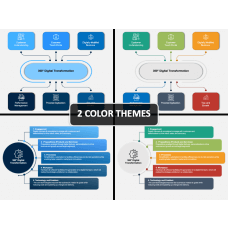360 Degree Icons for PowerPoint and Google Slides
(1 Editable Slides)
360 Degree Icons for PowerPoint and Google Slides
Available For
Our 360 Degree Icons PPT is the perfect pick for startup owners, project managers, sales and marketing professionals, department heads, and team leaders to make their information more relatable to the audience. You can use them to complement the textual information related to multiple business contexts, such as planning, assessments, strategic risk management, employee performance, marketing approach, customer persona, etc.
The slide comprises various versions of 360 degree icons adorned with distinct lines and bold arrows. With the help of these icons, you can convey your message in a meaningful manner. Moreover, the uniquely-designed icons allow you to make your content understandable.
Features
Our designers have designed these icons from scratch to avoid copyright issues. We have adorned the slide with many other features, such as –
- The striking color combinations make these icons a perfect visual aid to add meaning to the complicated text.
- You can easily mold the icons according to your objectives and preferences.
- You can use these icons for a lifetime by downloading the PPT once.
- Perfectly compatible with Microsoft PowerPoint, Apple Keynote, and Google Slides.
So, download, edit, and present!