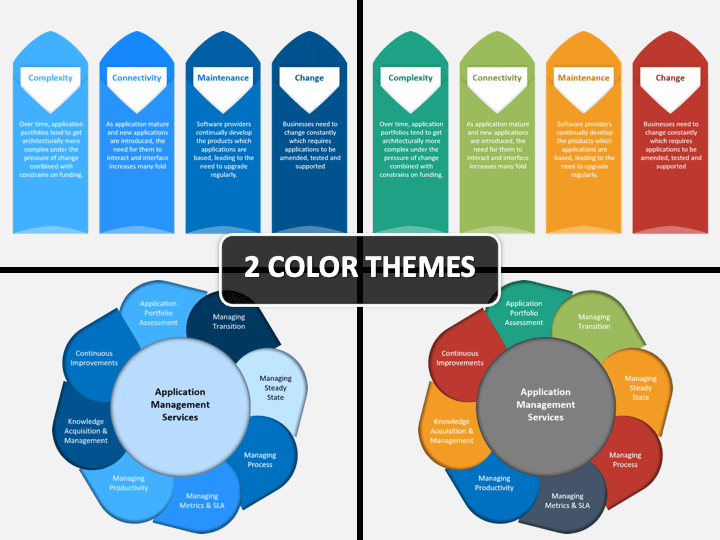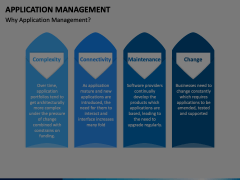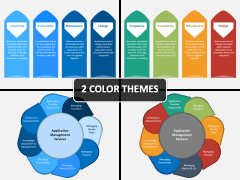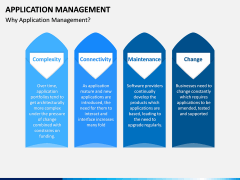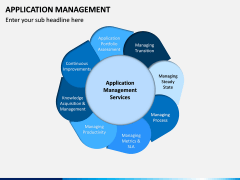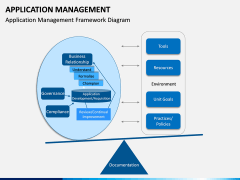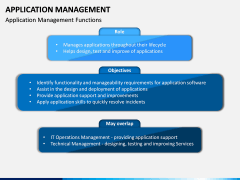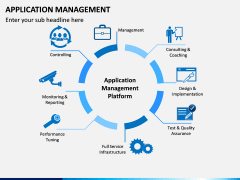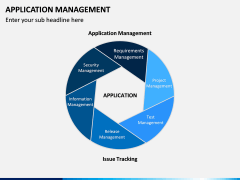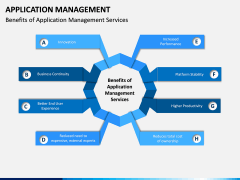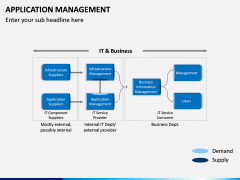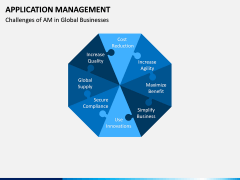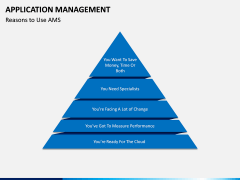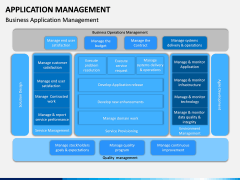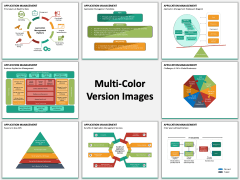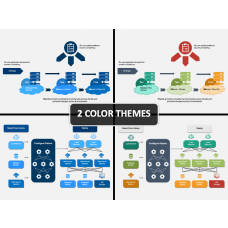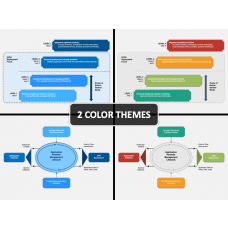Application Management PowerPoint and Google Slides Template
(11 Editable Slides)
Application Management PowerPoint and Google Slides Template
Available For
-
Rapid Application Development PowerPoint and Google Slides Template
(15 Editable Slides)
-
-
-
-
-
Application Management consists of various stepwise and strategic activities to manage the development, deployment, and maintenance of an application. The aim is to save time and other resources while developing an application and making sure that the end goals are met successfully. The management process can further be divided into different stages like requirements management, development management, test management, security management, and so on. The principle is widely followed in IT and application development.
How can it help?
We have come up with this well-researched and carefully drafted Application Management PowerPoint template that you can use in different ways. Using these high-definition slides, you can draft informative presentations for your audience, train them, or even pitch new clients. It would be highly beneficial for project managers, application developers, team leads, trainers, consultants, subject matter experts, and educators alike. You can just download the set, make the needed edits, and educate your audience about the topic like a pro.
What is included in the set?
The set features a wide range of illustrations, covering every important aspect related to the topic. You can provide the basic concept of AM to your audience and discuss its importance. Subsequently, you can cover its challenges, the major components, the overall management process, and more.
There are also dedicated slides to cover more advanced topics like AM framework, business management, and so on. To help you cover these topics, our designers have drafted visually appealing graphics in the set that you can use on multiple occasions.
What more?
This is a detailed Application Management PowerPoint presentation that will let you work on your next slideshow in less time. We have already made the set available in different themes. Therefore, you can pick the one that meets your requirements and the tone that you wish to attain. Furthermore, with the help of its master slide, you can make uniform edits on the go.
If you want, you can easily customize the entire presentation in seconds. From changing its look to adding your own content, you can do it all.