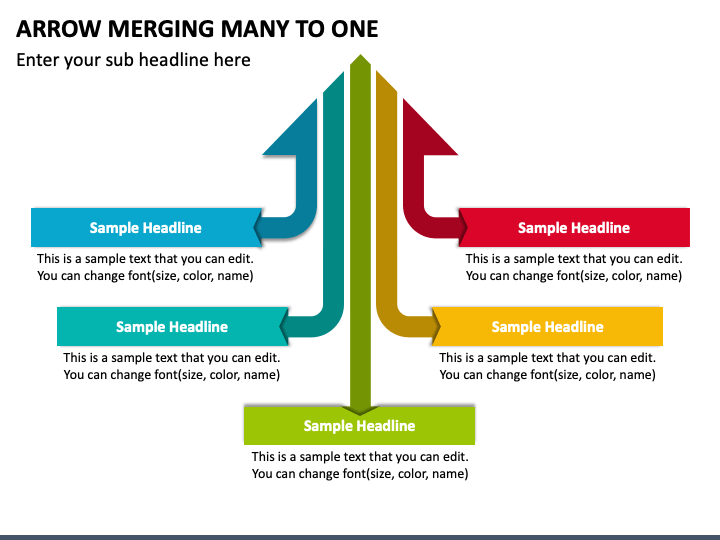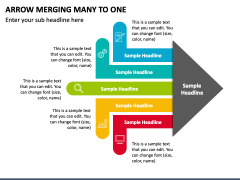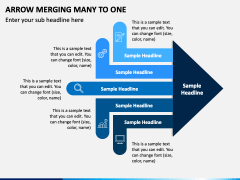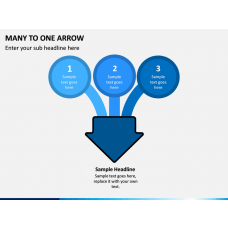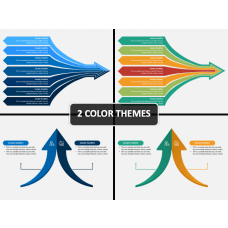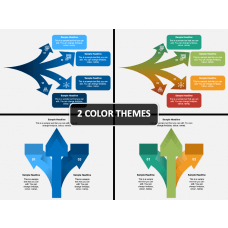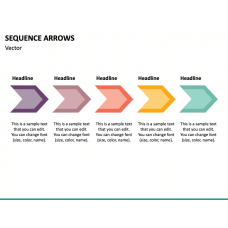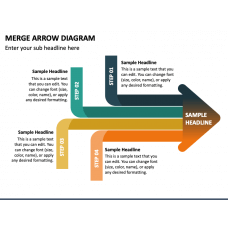Our graphic-rich Arrow Merging Many to One PPT template is the right pick to represent the agenda of the meeting, milestones of a project, strategies to achieve the common goal, various alternatives to solve a problem, etc. Business professionals can leverage the graphics to accentuate the text concerning common interests, problems, and needs of customers. You can use these eye-catching infographics to add meaning and unique appeal to your presentations.
Have a Closer Look at the Visuals
The PowerPoint slides feature the infographics of multiple horizontal and vertical arrows merging into one, pointing in the upward and right directions. These are adorned with vibrant colors to grab your audience's attention throughout the slideshow.
Spellbinding Features
- The graphics, icons, etc., can be customized without investing much time or effort.
- Each deck attribute is crafted after extensive attention to detail, leaving no room for copyright violation issues.
- Use the set for a lifetime after downloading it once.
Grab your hands on this exquisitely crafted PPT and deliver captivating presentations!