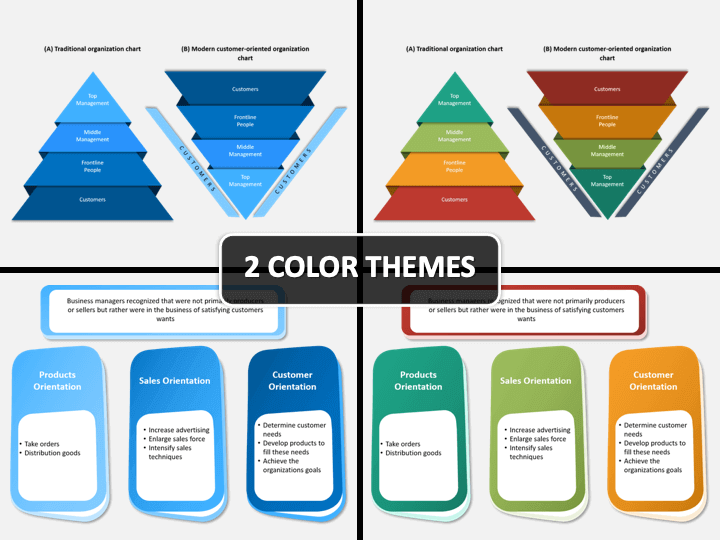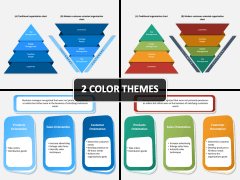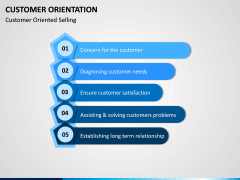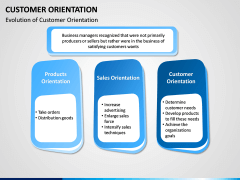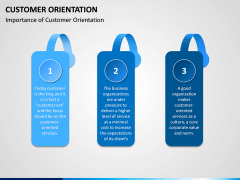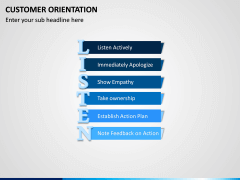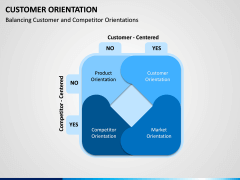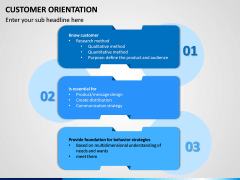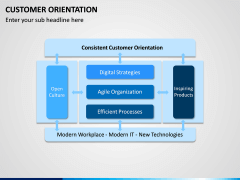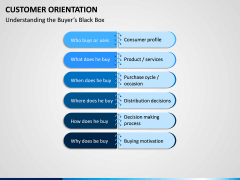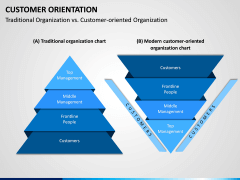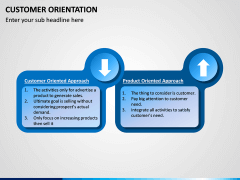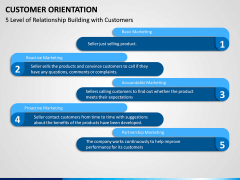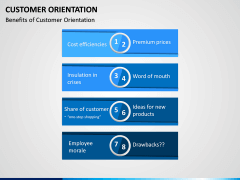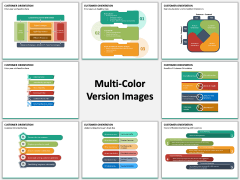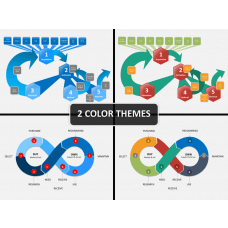Customer Orientation PowerPoint and Google Slides Template
(12 Editable Slides)
Customer Orientation PowerPoint and Google Slides Template
Available For
Establish a long-term relationship with your customers
Most major industries and markets are becoming saturated with a range of products and services that compete with one another. To differentiate yourself from your competitors, you will have to lean on and adopt a range of approaches for engaging with your consumers. Ensure that they are satisfied and remain interested in your brand and products in the long term.
One way of doing this is by employing the customer-centric approach. Our Customer Orientation PowerPoint template will serve as the perfect supplement to you as you provide an outline of this approach to your colleagues, investors, and other stakeholders.
Understand and explain the different components of this approach
The customer orientation approach has several components related to how to engage and maintain a relationship with your consumers. Your peers must understand key points such as how to balance customer and competitor orientation, what the buyer's black box is, how this approach compares to product-oriented approaches. And also, how you can effectively build relationships with your consumers. Using our editable slides, you can touch on all of these topics, and more!
Create and deliver a visually engaging presentation
One of the best ways to create an engaging slideshow that has a lasting impact on your audience is by using visual aids. Our Customer Orientation PPT slides come equipped with a range of charts, icons, and graphics, including pyramid charts and flowcharts. All of our visual aids are available in vector form, making them easy to edit and customize to your needs. Also, we partner with professional designers to create these slides and visual aids, so you will be working with high-quality visual tools.
Edit with ease
Even without a background in design, our graphics are incredibly easy to use. With just a few clicks, you can add, remove, edit, and personalize these presentation slides to your needs. All of our editable slides are pre-prepared, and this template is available in different color themes. Not a Microsoft PowerPoint user? Don’t worry. These slides are also compatible with Apple Keynote, and Google Slides as well.