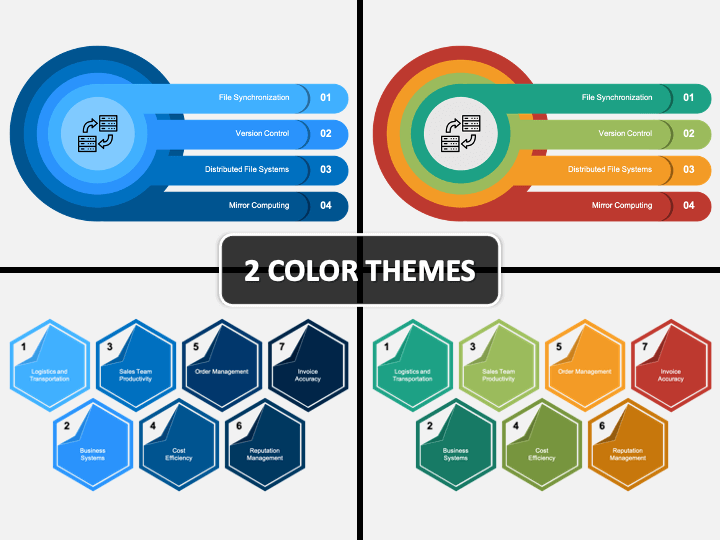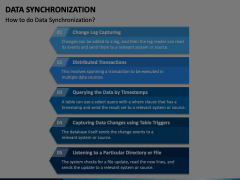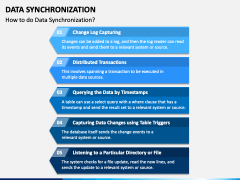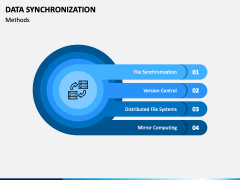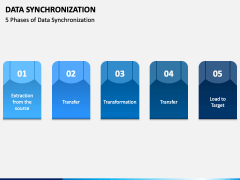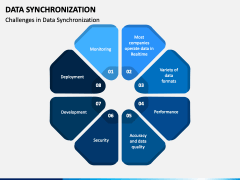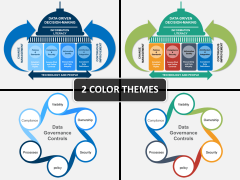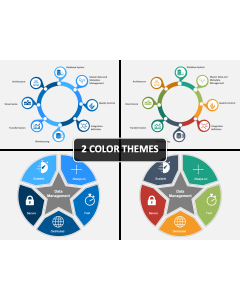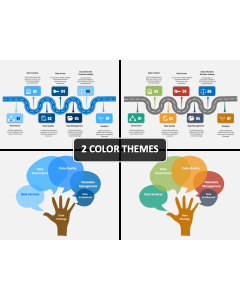Data Synchronization
Data Synchronization
(6 Editable Slides)
Download our Data Synchronization PPT template to explain how vital synchronization is for organizations that deal with a vast data volume on a daily basis. The set is the perfect visual aid to showcase the process of consolidating data from different software, applications, and other sources to ensure the data in the entire system is consistent. Additionally, data scientists can use this PowerPoint template to illustrate how synchronization prevents data conflicts and makes sure that the data is used for compliance, security, and a wide variety of operational functions.
The slides are an infusion of high-quality infographics, eye-pleasing icons, beautiful background themes, and well-researched content. Using it, you can present complex concepts in an easy-to-comprehend and unprecedented manner.
Key Attributes of the Deck
- A stunning visual embedded with well-researched content exhibits how to synchronize data.
- The methods of data synchronization are showcased via a beautifully designed infographic.
- Several hexagon boxes with serial numbers depict the improvement areas in data synchronization.
- The five phases of data synchronization are portrayed via several rectangular boxes.
- The challenges are highlighted through an eye-pleasing infographic.
- A flowchart diagram displays the entire process of synchronization.
Salient Features
- User-friendly; no technical expertise or prior editing experience is required to make changes in the deck.
- The visuals, infographics, etc., can be copied and pasted into your existing or future presentations to make them more engaging.
- By downloading the set once, you can use it for a lifetime.
Download the PPT now and steal the show!