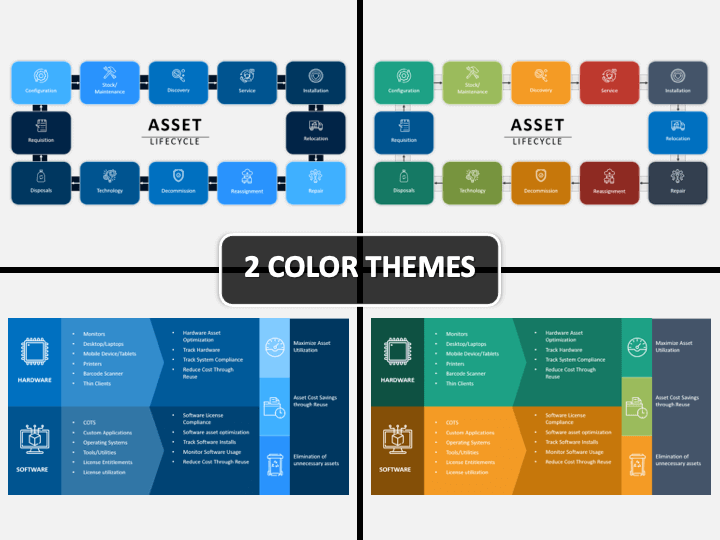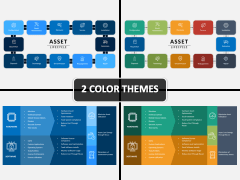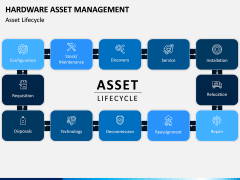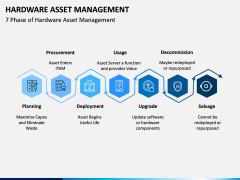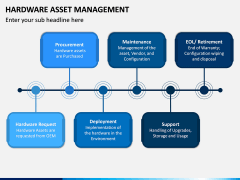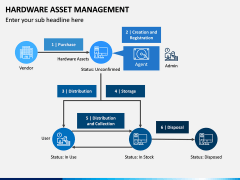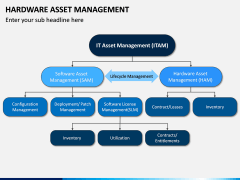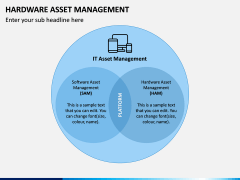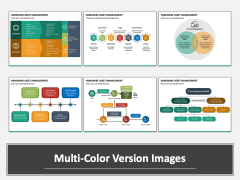Hardware Asset Management PowerPoint and Google Slides Template
(7 Editable Slides)
Hardware Asset Management PowerPoint and Google Slides Template
Available For
-
Asset Performance Management PowerPoint and Google Slides Template
(11 Editable Slides)
-
-
Organizational Process Assets PowerPoint and Google Slides Template
(10 Editable Slides)
-
-
-
In every organization, just like software, the hardware also needs to be managed carefully to ensure that the organization makes use of most out of the assets it has. All the processes need to be in place from the procurement stage to retirement. Be an efficient employee of the organization and discuss it with your other employees, IT head, executives, and even CEO with the help of our pre-made amazing Hardware Asset Management PPT template. This set of slides is made so professionally that the audience won’t take off their eyes throughout the slideshow. So, why are you delaying? Instantly download the presentation and slay your audience.
Explain Everything Simply and Quickly
This presentation features only relevant content and perfect visuals; therefore, the audience won’t have to put so much effort into understanding the concepts neither you to explain them. With the slides, you can discuss:
- How to take care of the hardware
- Asset lifecycle
- 7 Phases of hardware asset management
- Its Stages
- How asset management is done
- SAM (software asset management) and HAM (hardware asset management)
Did you find this information helpful and enough? Most probably, yes. Even if it is no, then you need not worry as the whole PPT is 100% editable. You can add or remove content from it. You neither have to worry about editing. It is quite simple and can be done within a few minutes and clicks that too, without any designing experience.
Get Every Needful Feature in This Template
This Hardware Asset Management PowerPoint template is made after incorporating several useful features, such as:
- Users can deliver it on any platform they wish for, be it Microsoft PowerPoint, Google Slides, or Apple Keynote. This is possible because designers have made individual files for all.
- Users can opt for any of the two themes in which the PPT is made, either the blue one or the multi-color one.
- Users can easily deliver the presentation on standard screen as well as widescreen because it is made for 4:3 and 16:9 aspect ratios.
- Users can scale, resize, recolor, and reuse the graphic elements as many times as they want, but they won’t lose their quality because they are HD and vector-based.
- Users can pick any slide from the template and use it in their presentation or consider it as a complete slideshow.