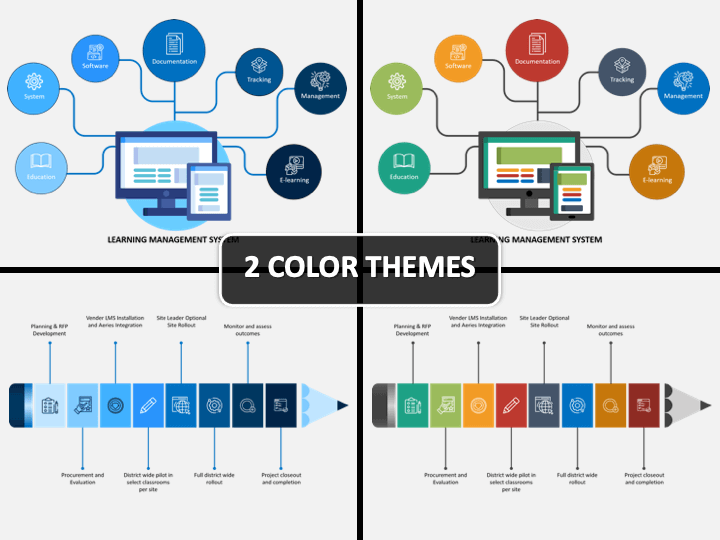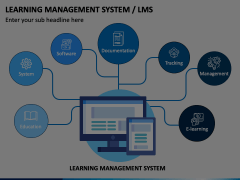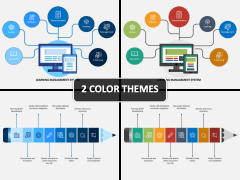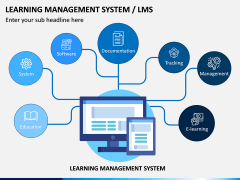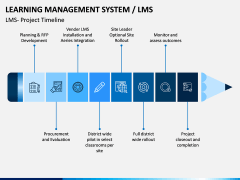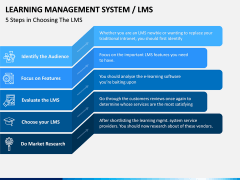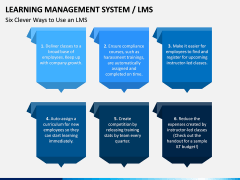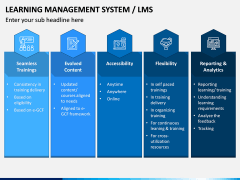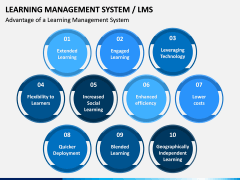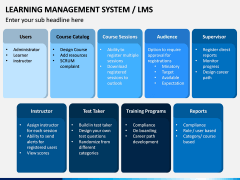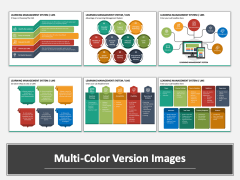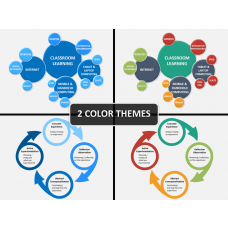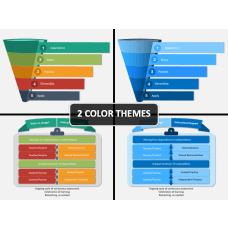Learning Management System PowerPoint and Google Slides Template
(7 Editable Slides)
Learning Management System PowerPoint and Google Slides Template
Available For
Learning Management System (LMS) is used for all types of learning activities. It helps employees expand their knowledge base. LMS is a software-based platform that acts as a virtual classroom that allows you to keep track of documentation, administration, reporting in a well organized and accessible way in one digital space.
It is you who can help your employees learn about this system, which can be immediately used at your workplace. The best way to brief your audience is by using a presentation as it has all the elements, right from content, infographics, icons, etc. which gives wings to your thoughts. Download the Learning Management System PPT template from us and impress your audience.
Designed for Everyone, Every Profession
LMS is a software-based platform that can be used in any profession. Be it business, education, medical, etc. Anyone can use it. So if you are a trainer or manager of the training department, make use of LMS to train your newly hired employees or to your team. Download the Learning Management System PowerPoint template and guide employees of your organization how LMS is growing and helping them to manage things.
Our professional designers have used HD and vector-based graphics and content in it. The PPT consists of the below-mentioned topics in it, which will save your time and effort. Just download and modify the set as per your requirement, and you are ready for a presentation.
- LMS - Project Timeline
- 5 Steps in Choosing the LMS
- Six Clever Ways to Use an LMS
- Advantages of an LMS
Do you still want to add a few more points? No worries; you can easily do that. You can even pick any slide from here and add it to your existing presentation.
Features making this template worthful
- Our professional designers design the shapes or icons in this slideshow with the help of PowerPoint objects.
- Modify the way you want. Yes, you can easily modify the set as it is entirely customizable.
- Download it for any platform. It can be MS PowerPoint, Google Slides, or Apple Keynote. It will work on all.
- It comprises two different themes: blue and multi-color. Download the best one for your presentation.
- Resize, recolor, scale, add or remove any visual element or content without worrying about its quality as the slides feature HD vector-based graphics.
- The visual elements are designed from scratch, so there will be no copyright issue.
- Download it once and use it for a lifetime.