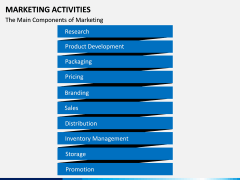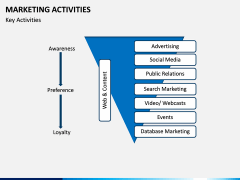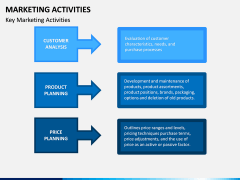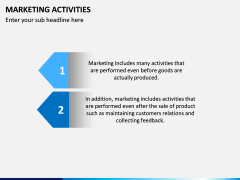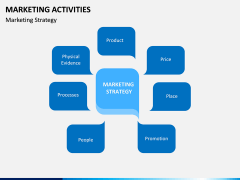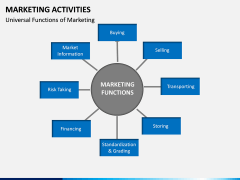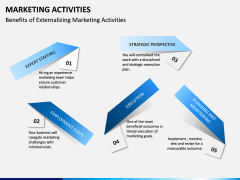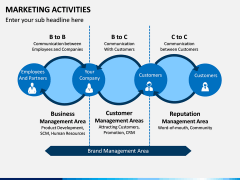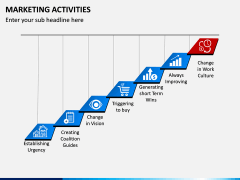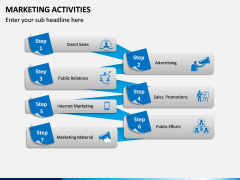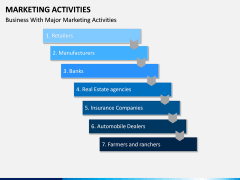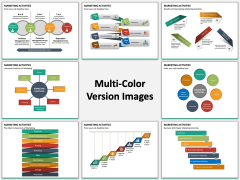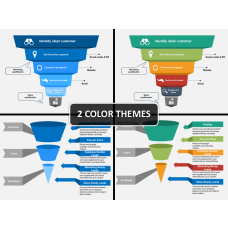Marketing Activities PowerPoint and Google Slides Template
(12 Editable Slides)
Marketing Activities PowerPoint and Google Slides Template
Available For
Marketing activities are different kinds of activities that are followed across numerous channels to promote a product (or service). It can be related to the launch of a product or post-launch activities to promote it on social media, offline events, etc. Apart from that, public relations, database marketing, search marketing, webcasting, and advertising are other major channels associated with it. The aim can be different for various activities, involving product promotion, brand awareness, or lead generation.
How can we help?
With the help of this professionally drafted Marketing Activities PowerPoint template, you can explore the topic in an extensive manner. Our experts have drafted this engaging slideshow after performing extensive research. Therefore, you can use these visually appealing slides the way you like. It will act as a perfect visual aid and will help you explain the subject to your audience. They would also be able to retain the shared details. All of this will save your time and efforts while drafting your next slideshow on the topic.
Visually appealing and informative
This extensive set is extremely informative and features high-definition vector-based illustrations. Using these professionally drafted slides, you can explore all kinds of marketing activities and the major marketing channels. Furthermore, you can help your audience come up with a foolproof marketing strategy. Also, you can differentiate between concepts like B2B, B2C, and C2C marketing with numerous other details.
If you are related to marketing or sales, then you would be able to make the most of this template for sure. It will help you teach your audience all the major marketing activities and how we can perform them across various channels. It can be used by marketing experts, sales leads, marketing consultants, trainers, subject matter experts, and educators alike.
How to use it?
You won’t need any prior designing experience to use this set. Simply open the template using Microsoft PowerPoint, Apple Keynote, or Google Slides. You can pick the color theme of your choice and make the needed changes. Since it is based on a master slide, you can easily customize it on the go. These visual aids will help you draft a uniform-looking and appealing slideshow with minimum efforts.