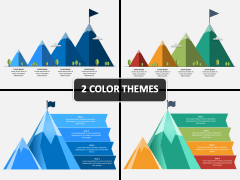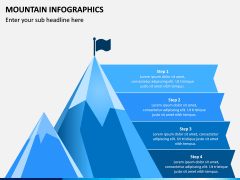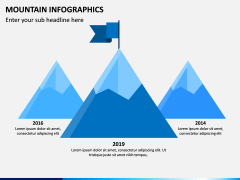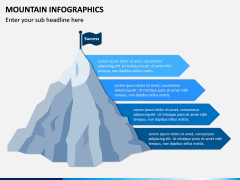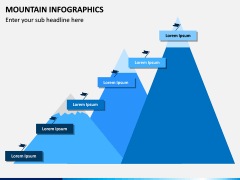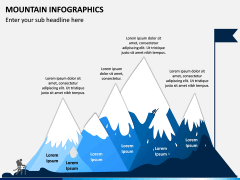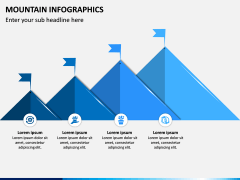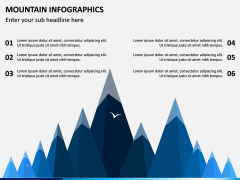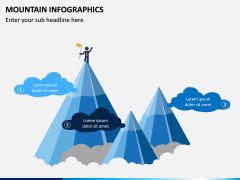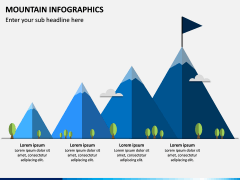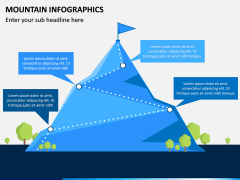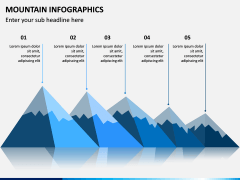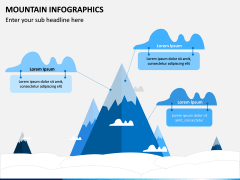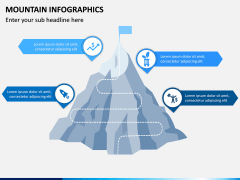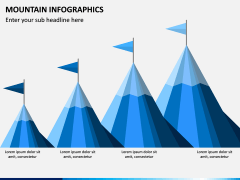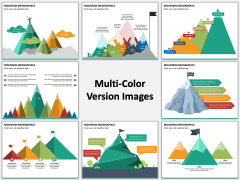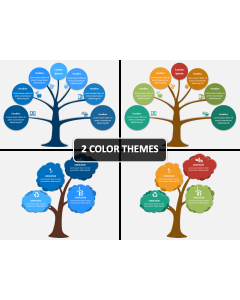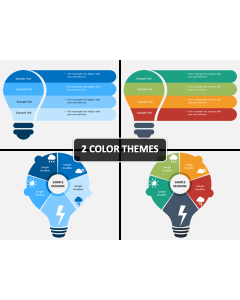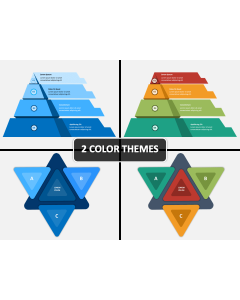Mountain Infographics for PowerPoint and Google Slides
Mountain Infographics for PowerPoint and Google Slides
(14 Editable Slides)
(14 Editable Slides)
These days, professionals don’t hesitate to walk the extra mile to come up with impressive slideshows. If you also give presentations on a regular basis, then you need to come up with different ways to grab the attention of your audience. One of the tried and tested solutions is the inclusion of interesting infographics in slideshows. After all, it is a win-win situation for everyone. Not only would you be able to present something in an interesting manner, but your audience will also appreciate the effort. To do it, you can use just take the assistance of this Mountain Infographics PowerPoint template.
Keep Your Team Motivated
The PPT consists of a wide range of illustrations that are based on mountains. You can use them to show the progress of your project or milestones pretty easily. In this way, you can let your audience know how much progress they have made and what are the measures they need to take to achieve a target. You can even show the ideal path that they are needed to follow to fulfill their end goal. Since these vectors are easy to edit, you can just customize them regularly to show the needed changes over time.
For Multiple Applications
Apart from showcasing the progress of your project, you can use these infographics for numerous other reasons. For instance, you can simply compare different things, focus on the rise of a sector, or just present your data in a visually appealing manner. Since the set includes so many different illustrations, you can freely use them on multiple occasions. Just clip out any illustration, include it in your documents, and customize them. Enter your data and change the appearance of these infographics (if needed), and you are ready to go!
Minimum Input Needed
You don’t need any prior technical or designing experience to work on these vectors. They are compatible with MS PowerPoint, Apple Keynote, and Google Slides. Professionals from all sorts of industries can use these infographics and save their time in editing. For your convenience, we have further made the set available in different color themes. In this way, you can use these illustrations as per your needs and draft impressive presentations in a seamless way.