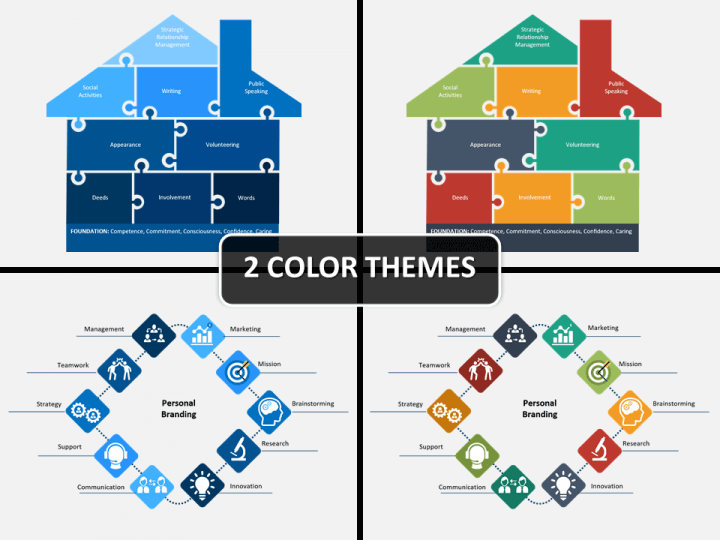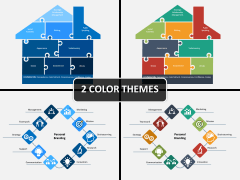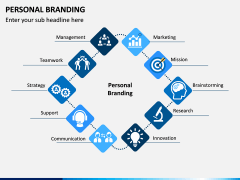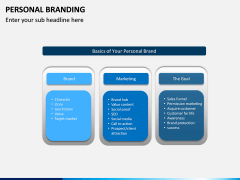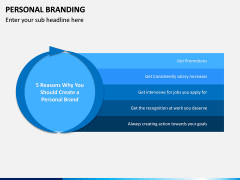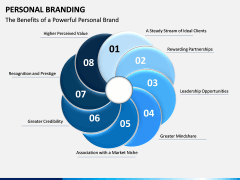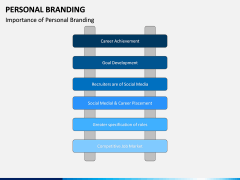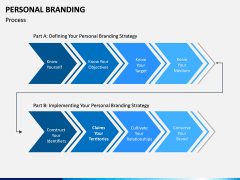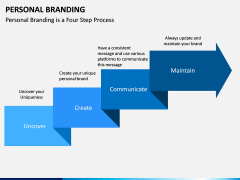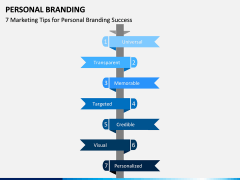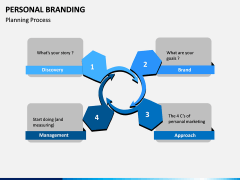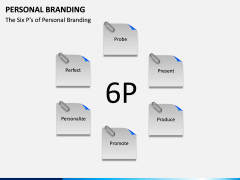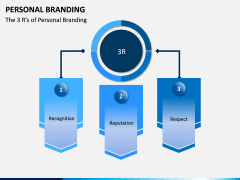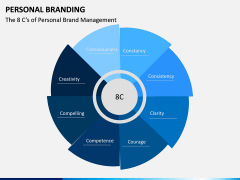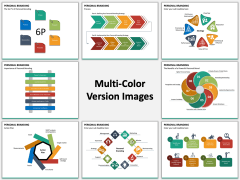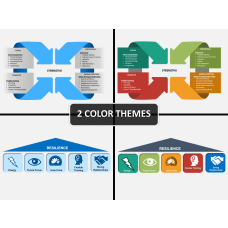Personal Branding PowerPoint and Google Slides Template
(15 Editable Slides)
Personal Branding PowerPoint and Google Slides Template
Available For
In the present world of self-packaging and promotion, branding plays a vital role. Ideally, it is the practice of branding yourself. That is, promoting yourself as a brand. It helps us stand out from the crowd and focus on our unique characteristics. This is done through self-promotion and several other branding tactics. The practice helps us not only to achieve our goals in a better way but also to get recognition for our work. To understand your brand, you need to identify your skills, experience, domain, and personality.
Draft engaging presentations
Now, you can quickly draft impactful PowerPoint slideshows in less time. All you got to do is download this professionally drafted set. It features different vector-based and entirely editable slides. It has covered all the vital things related to Personal Branding. Therefore, you can quickly inform your audience about the ins and outs of the topic without spending much time.
The entire Personal Branding PowerPoint template can be used as it is since our experts have come up with these slides after extensive research. You can start by defining the topic to your audience and cover its major aspects. There are also dedicated personal branding PPT slides about its benefits, how to work on it, its action plan, branding strategy, the overall process, and more. We have also listed some expert tips that you can share with your audience as well.
Who can use this template?
Any individual who wants to draft an informative and aesthetically pleasing presentation on the topic can use these slides. It would be highly beneficial for coaches, trainers, branding experts, marketing gurus, strategists, consultants, HR professionals, and every other related individual. You can teach others the importance of branding and how they can also develop it by following the right approach.
Time-saving and user-friendly
This professionally drafted set will certainly help you save your time and efforts while drafting your next presentation on the topic. Just pick the color theme of your choice and make quick edits using its master slide. These vector-based graphics are entirely editable, and thus, you can customize them in seconds. The template is compatible with Keynote and Google Slides apart from PowerPoint. All of this will let you come up with the kind of slideshows that would undoubtedly be remembered by your audience.