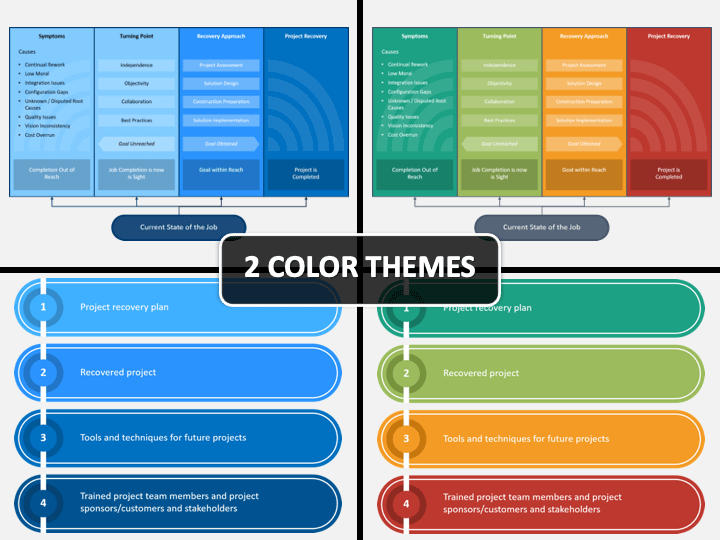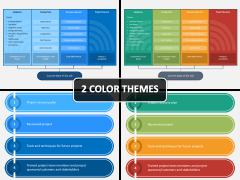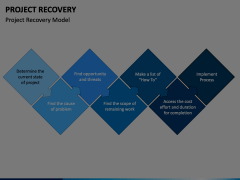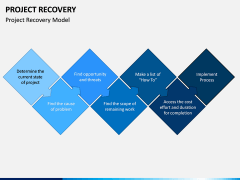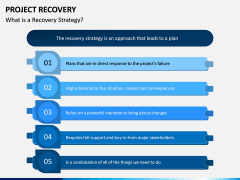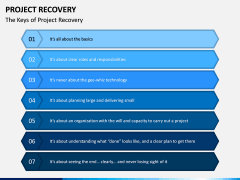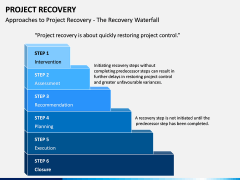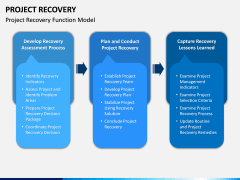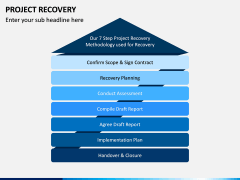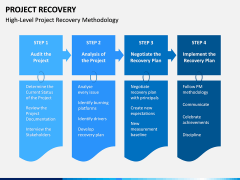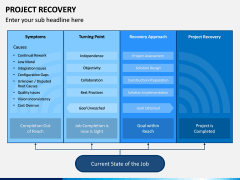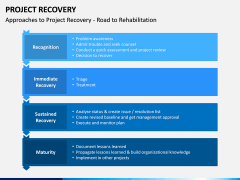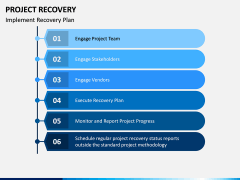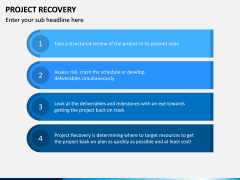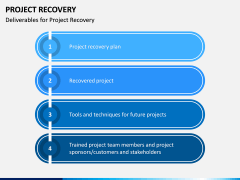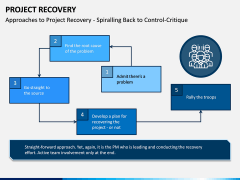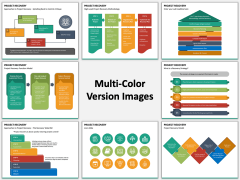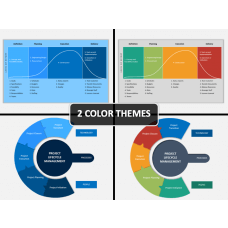Project Recovery PowerPoint and Google Slides Template
(13 Editable Slides)
Project Recovery PowerPoint and Google Slides Template
Available For
Solve problems creatively
Even if you have developed the most comprehensive and accurate project timeline and plan, at some point, one of your projects is going to be stalled. This can be due to a range of factors, including industry shifts, geopolitics, or even changes in staffing and talent availability. To ensure that you can still get your project finished, it is therefore important that you and your colleagues can engage in project recovery planning.
This is not a process that is often discussed, as many often like to focus on successes at the endpoint, rather than challenges and failures. However, if this is a process you need to go through, then our Project Recovery PowerPoint template is perfect for you.
Identify the key steps and tools.
Using our Project Recovery PPT presentation, you can identify and act upon all of the key steps and tools available to you. Some of the key steps and concepts that you can highlight using this set are:
- How to evaluate and determine the current state of your project
- How to assess existing and potential opportunities and threats
- How to identify the cause of the problem
- How to create a list of to-do items and tasks that need to be completed to solve the problem
- How to calculate the cost (both in terms of money and other resources) it will take to solve the problem
- How to create an implementation strategy to solve this problem and how to operationalize it
Add an individual touch.
Our editable slides are unique for a range of reasons. The HD slides in this template are pre-prepared, and their content is based on extensive research on the current state of this field. Also, our products are professionally designed. This means that they are both high quality and easy to use. Even if you do not have a large amount of experience in graphic design or presentation creation, you will find that you can easily add, remove, and edit content. This includes being able to add and adapt the text and visual content. Furthermore, this template comes in two different color themes.
Not a Microsoft PowerPoint user? Don’t worry. You don’t need to be to use this set effectively. These vectors are also available for use in Apple Keynote and Google Slides.