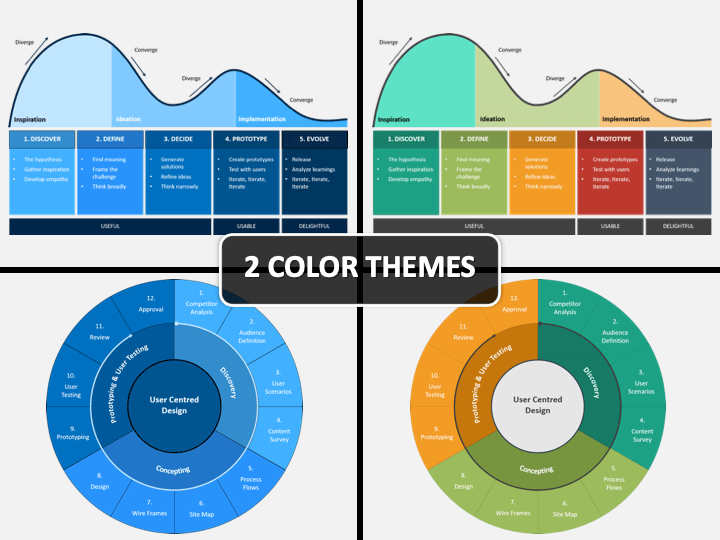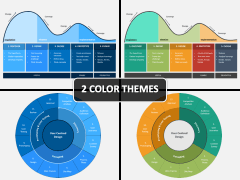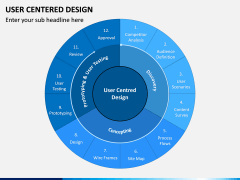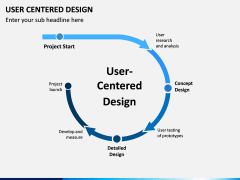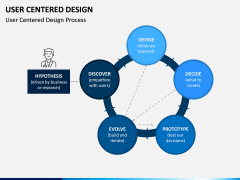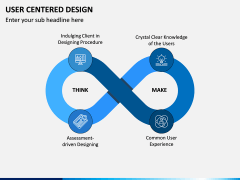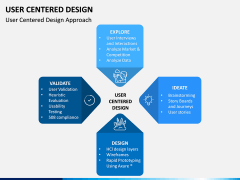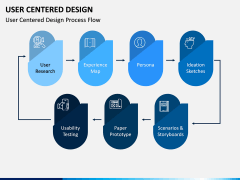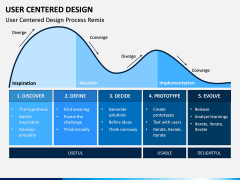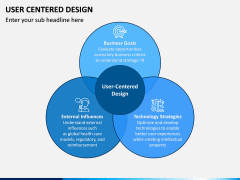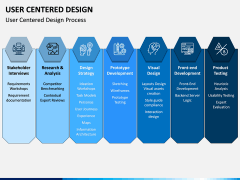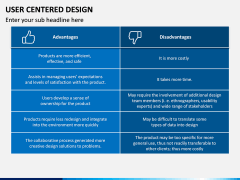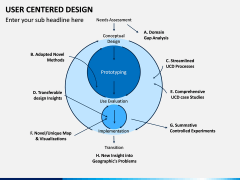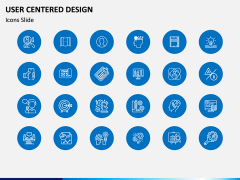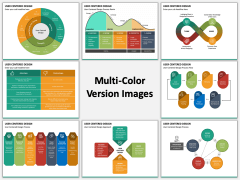User Centered Design PowerPoint and Google Slides Template
(12 Editable Slides)
User Centered Design PowerPoint and Google Slides Template
Available For
User-Centered Design (UCD): As the name justifies, it is a design where the designer considers all the aspects and needs of users at every phase of the designing process. The design team involves the users during the design process to compose highly usable and accessible products.
This is exactly what we do. We have made a presentation that is well-designed, self-explanatory and has easy to explain concepts. So, you do not have to sit for hours and create it. This customized User Centered Design PowerPoint template has diagrams, charts, and infographics. You can resize, remove, or recolor them as per your requirement.
Helping You Get the Best Out of All
The lack of UCD can cost time, effort, and significantly determine the success or failure of a project. From the executive's perspective, it saves time, cuts costs, provides satisfaction, and ultimately saves money.
We have also covered below mentioned topics for you:
- Process flow of UCD
- Process remix of UCD
- Advantages & disadvantages
People from any area can use our User Centered Design PPT, say it from the sales and marketing department, technical leads, designers, educators, or any startup owners who want the employees to make use of this design.
If the topic is relevant to you, you should go for it. Because creating a presentation is difficult and takes a lot of time. You do not have to worry about it now as we have arrived with a user-friendly template which is available in two different themes: blue and multicolor. You need not sit for hours and think about the design or colors for the slides. You can download the theme you like and edit it as per your requirement.
There’s no Need to Wait. Start Presenting
Now you can present your slideshow more attractively. We have enriched the presentation with the following features making it easy to prepare the PPT within a few minutes.
- The set can be used on any platform like MS PowerPoint, Google Slides, and Apple Keynote.
- Don’t like a PowerPoint of dull color? No worries, we offer a template where you can slay with multi-color graphics and appealing visuals.
- Our professional designers have designed all the slides, so there will be no impact on the quality if you want to edit them.
- Anyone can use the presentation; you do not have to be professional or expert in editing the PPT.