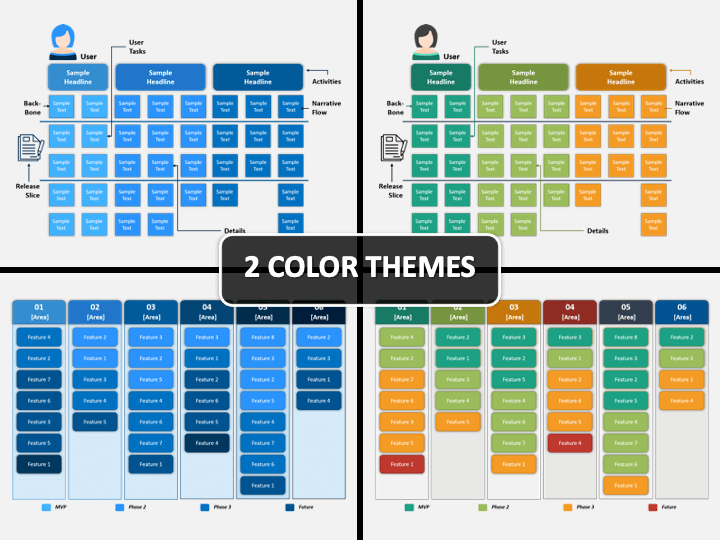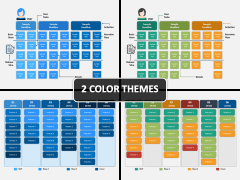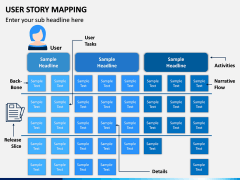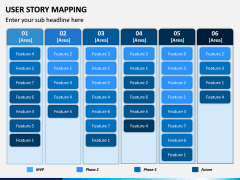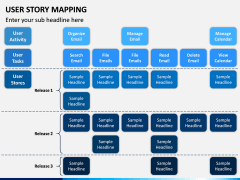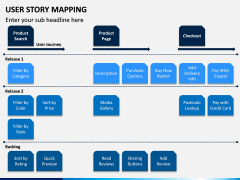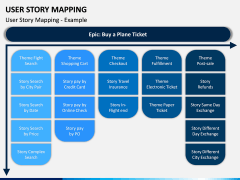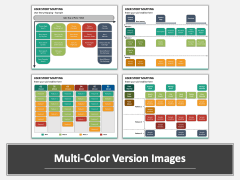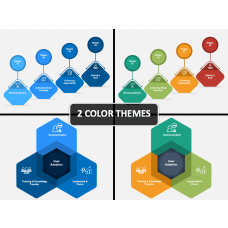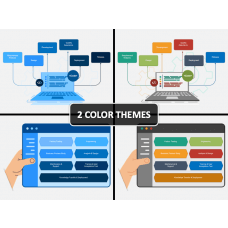The User Story Mapping PowerPoint template is a well-curated collection of immaculately designed slides illustrating fundamental steps of the customer journey, arranged in chronological order on the horizontal axis. This template helps you illustrate all the ways the user interacts with the product of the company, right from the very first transaction until the final objective is met. Product managers and marketing professionals can use it to present and discuss the strategies to create a delightful user experience.
As every element of this set is designed from scratch, there will be no copyright issues. The professionally-designed slides are enriched with high-quality graphics, diagrams, illustrations, and vector icons to help you craft visually engaging presentations. We strive to deliver you a PPT that not just keeps your viewers hooked but also helps them remember your message for a long time. The template offers perfect compatibility with Microsoft PowerPoint, Apple Keynote, and Google Slides. So, download it right away!
Offers a Wide Range of Usages
The slides feature beautiful icons, tables with multiple cells, timelines, and much more. It provides diverse usages such as:
- Product managers can use it to make the activities of the customers visualize to the team members. They can also explain the products from the users’ point of view.
- Team leaders can leverage the deck to brainstorm customers’ expectations, how they wish to interact with the product, and how they want to use it.
- Top-level executives can use this PPT to present the gaps in the user experience, the functionalities or areas to focus upon, etc.
- Entrepreneurs and startup owners can use it as an excellent visual aid to present the priorities for an MVP, i.e., Minimum Viable Product (as in the minimum features or functionalities to accomplish the goal) and subsequent releases (what is missing that should/could be there in the product).
Easy to Customize
The visual elements can be customized, recolored, and scaled quickly as per your requirements, without any professional editing experience. High-definition graphics make it possible to present on large screens without impacting the quality and resolution.
Download this feature-rich User Story Mapping PPT today and make your presentation a sure shot success!