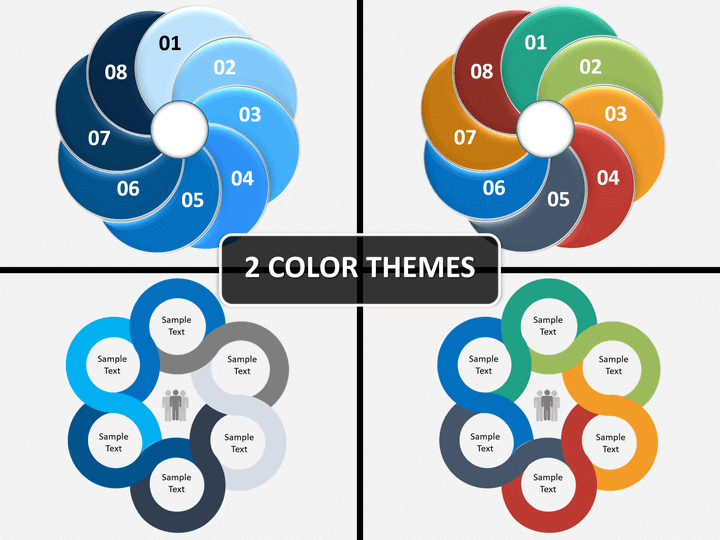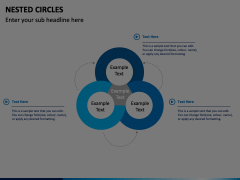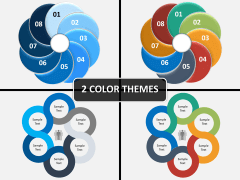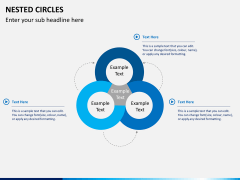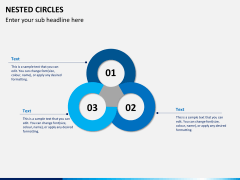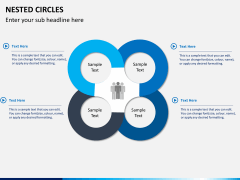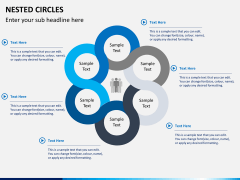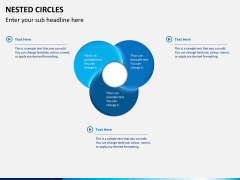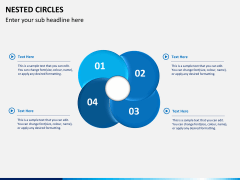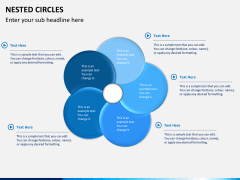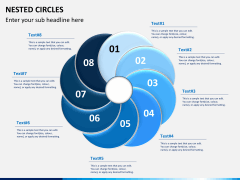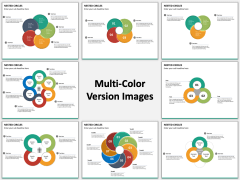Nested Circle Diagram for PowerPoint and Google Slides
(8 Editable Slides)
Nested Circle Diagram for PowerPoint and Google Slides
Available For
Our Nested Circle PowerPoint template has taken the way you represent interdependent information to a whole new level. From simple three and four nested circle representation to multiple circles, the presentation will let you represent every kind of information you have, from simple to highly sophisticated in a seamless manner.
When drafting a presentation, what matters most is how you can represent the factual data and other relevant information. Nested circles are a great way to draw inter-dependency and another kind of relation between various sectors and other fields. You can relate various departments, strategies, fields, or any other kind of sectors with this. It would be highly used for sales and marketing, as with these nested circles you can represent the bifurcation of audience and end-users of your business and draw comparative results. For any business to grow it is essential to know the kind of audience to target and what the overlapping category is. The set will let you represent such information and would let you do so much more with limited time.
The template set consists of 8 different editable PPT slides that can help you represent almost every kind of data in the most suitable way. You don't need to attain those high-quality designer skills to draft a highly professional and impressive presentation anymore. With this editable presentation, you can create an everlasting impression on everyone and represent your information like a pro, without any prior knowledge of PowerPoint or designing. Just add relevant data/content to the slides and give this high-definition presentation a personalized touch.
Save hours of your time and efforts and never compromise on the level of professionalism in your presentation skills. We have left no stones unturned while drafting this presentation and have come up with some really influential and efficient high-definition graphics that can be customized on the go.