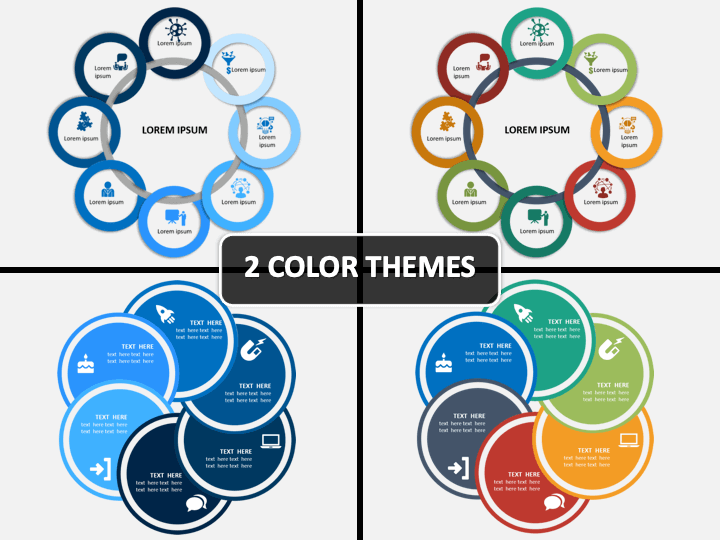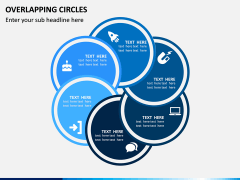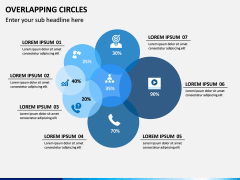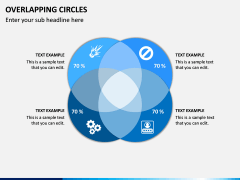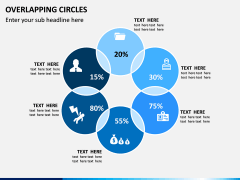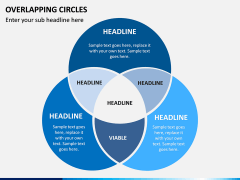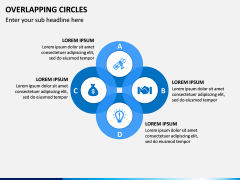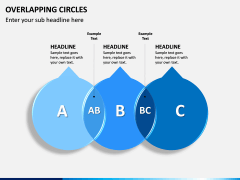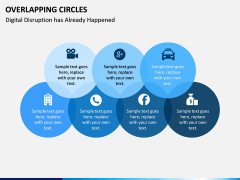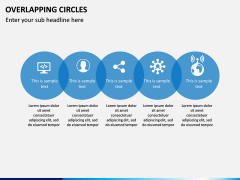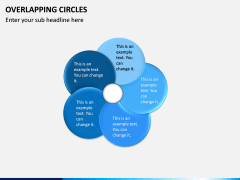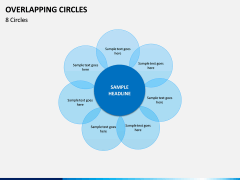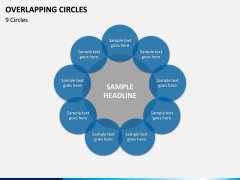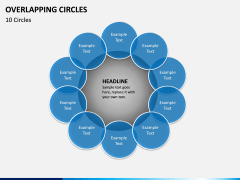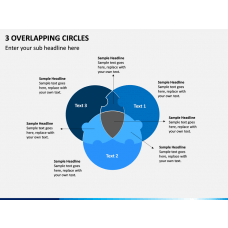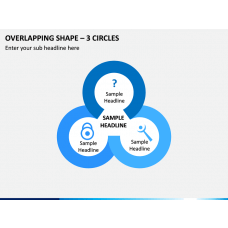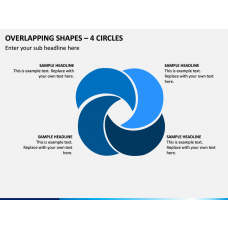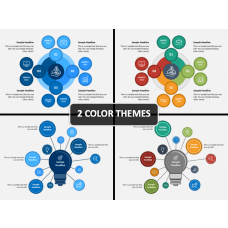Overlapping Circles for PowerPoint and Google Slides
(14 Editable Slides)
Overlapping Circles for PowerPoint and Google Slides
Available For
Overlapping circles can be used to illustrate the differences, similarities, and relationships between ideas, concepts, groups, and categories. The overlapping portion of the circles shows similarities between groups while the non-overlapping portion represents the differences. With our completely editable PPT slides, you can present the data to employees and clients in a fresh and impressive way.
Keeps your audience engaged
Traditional graphs can be complicated visuals that can be uninspiring, overwhelming, and too complex to explain. By making a typical presentation to clients, executives, and other stakeholders, you will risk losing their interest. This template is very easy to follow and will keep your audience engaged as it is very simple to understand. Even if you are an inexperienced presentation maker, you will not find using our set difficult.
Easy to understand
Presenting facts and figures to your clients or stakeholders can become tedious and boring, but by applying that data to our slides, you can make sure that your audience will not only understand but retain the information as well. The set can be customized to fit your business requirements, which further increases its application. You can modify the colors, resize and move the icons of each slide, and add or remove texts to make sure your audience understands your viewpoint. No matter which industry or market you belong to, you can use our slides to create a fresh-looking presentation.
Two color themes
This template is available in two color themes. You can use either one to make your presentation stand out depending on your preference.
Help compare two or more choices
Our Overlapping Circles PowerPoint template helps project managers show their shareholders the relationship between two or more choices. They can clearly project what they have in common against what might distinguish them. For example, this can be used to decide whether to buy an important product or service or not.
Moreover, the set is available on all platforms, including Microsoft PowerPoint, Apple Keynotes, and Google Slides; therefore, they can be used easily in all offices and institutes.
Aims to organize information visually
This set can also be used to see the relationship between sets of items. This allows both professionals and students to think through the logic behind a concept and depict the relationship for visual communication.