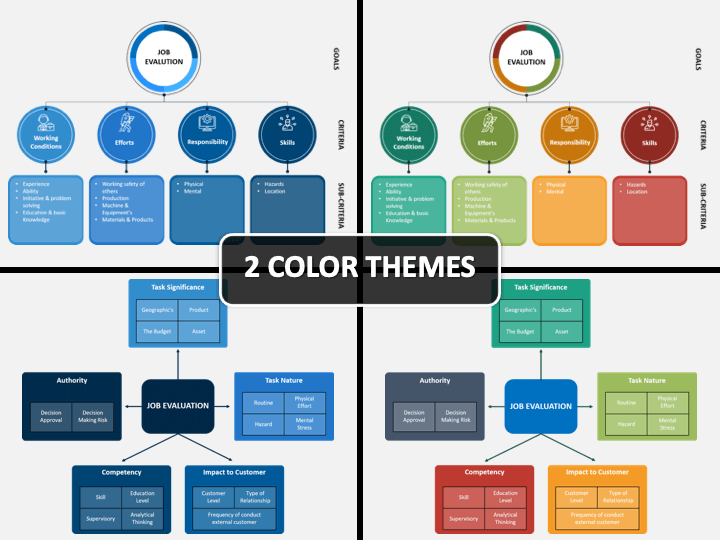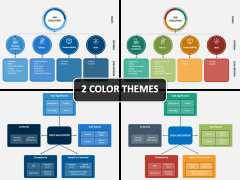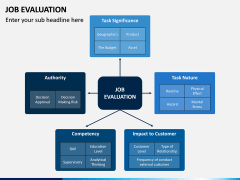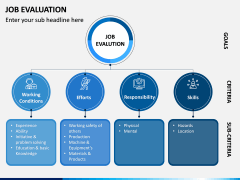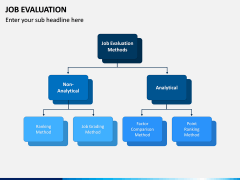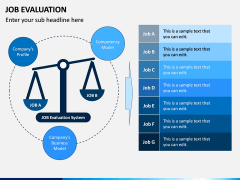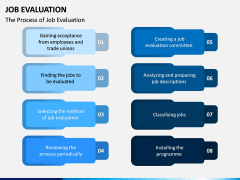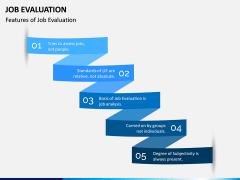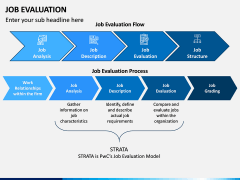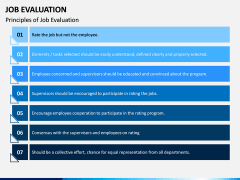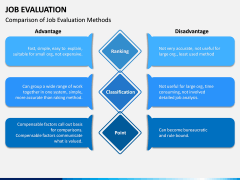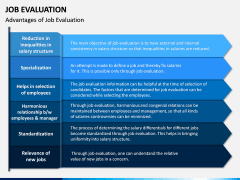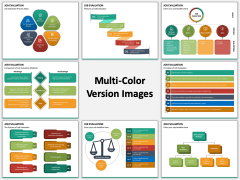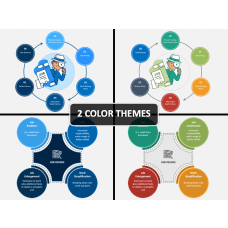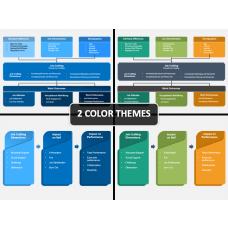Job Evaluation PowerPoint and Google Slides Template
(13 Editable Slides)
Job Evaluation PowerPoint and Google Slides Template
Available For
An Evaluation is a Must!
"A leader is at his best when people barely know he exists, but with every work accomplished, he gets noticed."
Job Evaluation is the systematic, formal process that allows organizations to compare jobs to others across the company and the industry. It is often seen as the foundation for a fair and efficient pay framework.
If you want to educate your audience with a concise and informative presentation, then look no further as our Job Evaluation PowerPoint template serves the purpose well. So, what are you waiting for? Download it now and impress your audiences.
Pondering What's Next
The content provided in the presentation is given so that you can use it as a reference, or you can even replace or edit the content by your points. That means the PPT is entirely customizable, where you can modify it as per your requirements.
You can resize, replace, or rescale the elements as there will be no impact on the quality of it, no matter how much you modify it. It is available in different color themes: blue and multicolor. Choose the one you like.
Below are the topics which are covered for you in this set of slides.
- Process Steps
- Objectives of the process
- Process of Evaluation of Job
- Uses
- Features
- Principles
- Advantages
Evaluation of Job is something that everyone in the organization must be aware of. The template can be used by anyone from HR executives, project managers to startup owners who can explain the audience, or guide the employees about the Evaluation. So, download our Job Evaluation PPT template right away.
Design the Way You Want
- We offer a customized template where you can modify the slides within a few minutes.
- It has infographics, diagrams, icons, and charts, which makes it look excellent and in a presentable form.
- Our professional designers have designed the PPT, so there will be no impact on the quality if you are planning to modify them.
- Anyone can use it; you do not have to be professional or expert in editing it.
- It can be easily accessible on any platform like MS PowerPoint, Google Slides, and Apple keynote.
- This set is available for both standard screen and widescreen layouts.