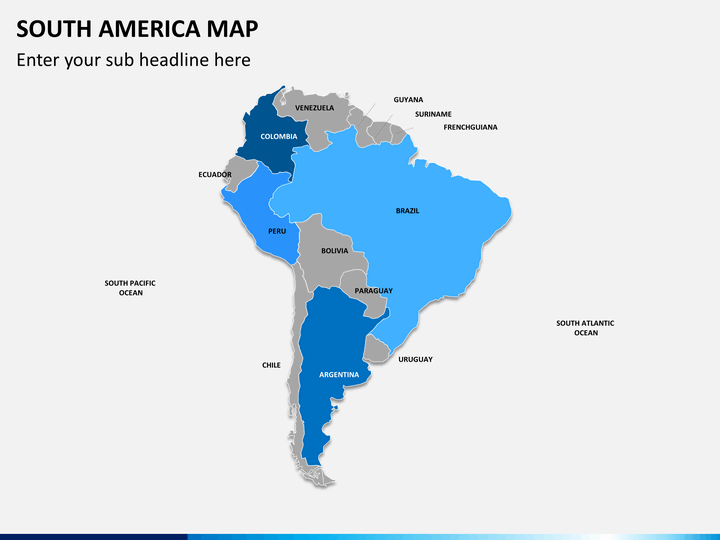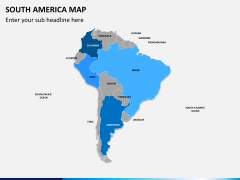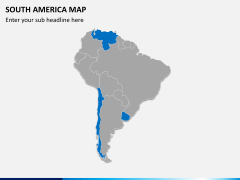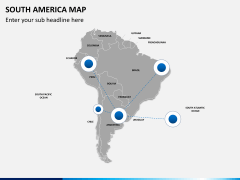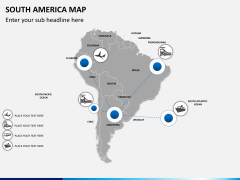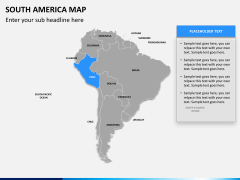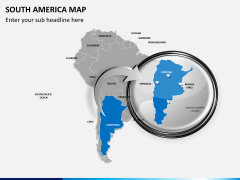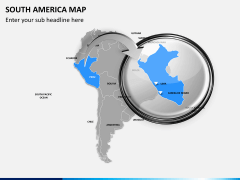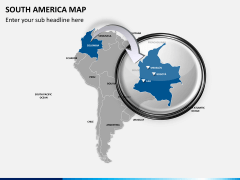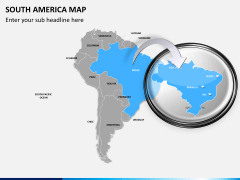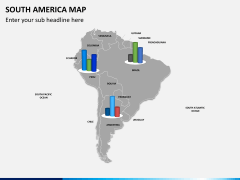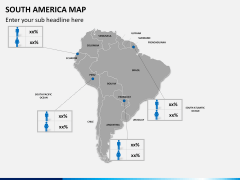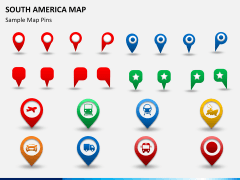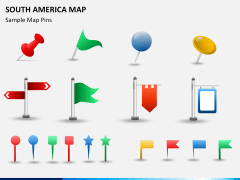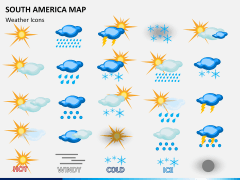South America Map for PowerPoint and Google Slides
(24 Editable Slides)
South America Map for PowerPoint and Google Slides
Available For
Sometimes your PowerPoint presentation needs you to include South America map. Perhaps you have to explain the flight routes from Peru to Bolivia to your marketing team or have to display your latest business expansion across the Latino parts. Maps make the task easier.
Visualization of information and important ideas is essential as it helps you explain better. And in many cases you need slides containing maps for making your point clearer. This is doubtlessly a tough job to do when you have to do it right from the scratch. But when you have pre-designed slides with complete customization option, your burden gets lighter and visualization gets easier. You don't even have to spend hours. Nor is there any need of creating the visuals right from the start.
With professionally built map layouts covering all the major regions, important provinces and all the political and physical boundaries, you can easily mark out your information correctly and effectively. So whether you are to cover all the popular tourist places starting from Perito Moreno Glacier in El Calafate to the Tango capital Buenos Aires in Argentina or discuss the history of Uruguay and national parks of Chile, visualizing them will be super easy. You will just have to check which slides suit your purpose the best and fit them in your presentation. A slight editing in text, a little modification of colors, fonts and background and you will be done.
Professionally built template with total editing option makes it interesting to deliver your thoughts well. With ability to highlight specific areas, add flags to particular places, pin up certain states, provinces, cities, zoom out geographically or politically important areas, you will surely impress your audience. Most interestingly, in creating fascinating visuals with all kinds of special effects, you will hardly need any time.
With no more brain storming on design and layout, you will be focusing at the content at your best and deliver to your audience in most attention grabbing way!