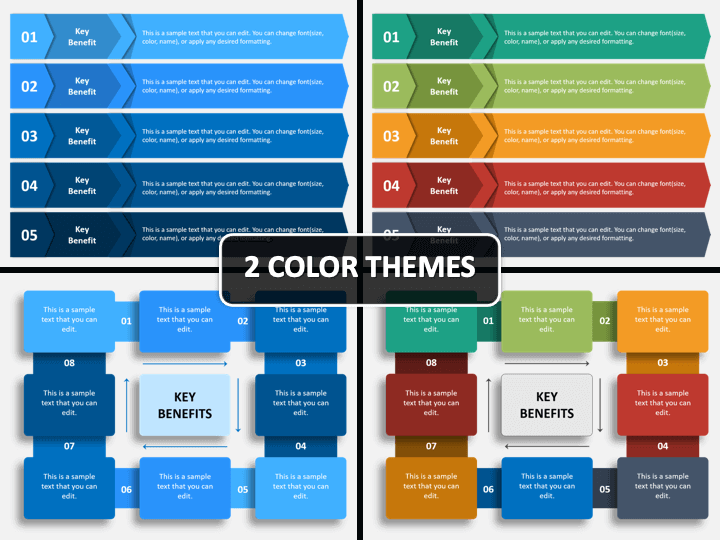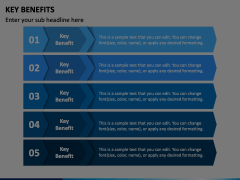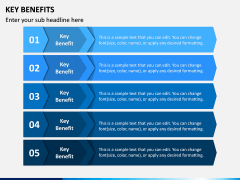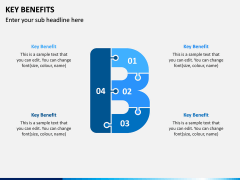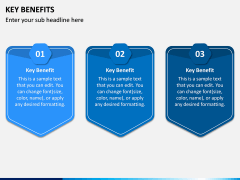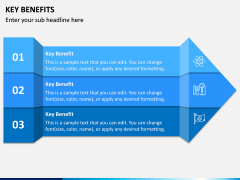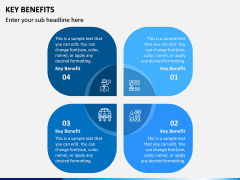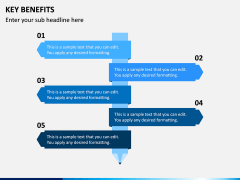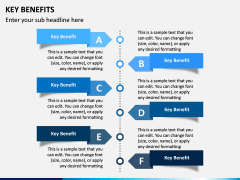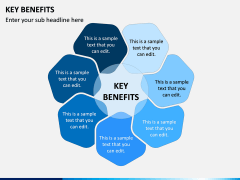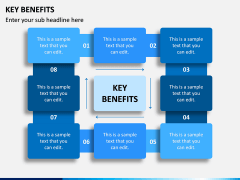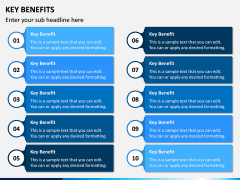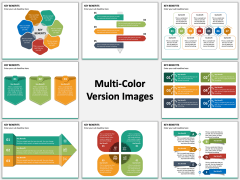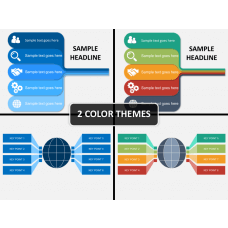Key Benefits PowerPoint and Google Slides Template
(12 Editable Slides)
Key Benefits PowerPoint and Google Slides Template
Available For
-
Key (Critical) Success Factors PowerPoint and Google Slides Template
(8 Editable Slides)
-
-
-
-
-
Are you looking for something to represent your plans or want to know how you can embrace your ideas to the audience? Then the Key Benefits PPT template is designed specifically for you.
The set consists of multiple visual elements where you can easily display your benefits and lets you convey your message to the audience. The design of visual elements in each slide is different, and you can easily crop out and add it to your existing slides. You can even pick an entire slide to add your points in it and brief your audience.
Utilize the Way You Want
Utilize this template to showcase the opportunities or resolution of any change to your employees. This method is impactive as it consists of visual elements where you can add step by step key benefits and can brief your audience easily.
Add these visual elements to your business presentation and share the responsibilities, marketing strategies, or any objective with your employees, investors, or your senior executives. Our professional designers have designed this set to make things easy for our users.
Save Time and Needless Efforts
Now save your time with our Key Benefits PowerPoint template, which has attractive and infographic elements that will help you guide your audience to understand any key elements and plans in a comfortable and better way.
The set is entirely incorporated with high definitions and vector-based graphics, which will make it more engaging and attractive for the audience. It is entirely customizable. You do not require any skill set to modify this set. Download it, and you are ready to modify it.
Features Making PPT User-Friendly
- Easy to explain and understand graphic elements
- 100% Editable
- Blue and multicolor theme. Opt any of them
- Use it on any platform like MS PowerPoint, Google Slides, and Apple Keynote. Separate files are provided for each platform.
- Separate files for 4:3 (standard screen) and 16:9 (widescreen) layouts
Additional features for you:
It's always great to get extra with anything. We have got it for you. Additional features are making this PPT more accessible.
- Vector-based elements are easy to modify
- You can easily customize(resize, scale, recolor) anything without worrying about the quality
- It can be easily used on large screens like projectors
- Additional bonus slide for vector icons which can be reused in any of your future presentations
Download and easily modify the template as per your needs.