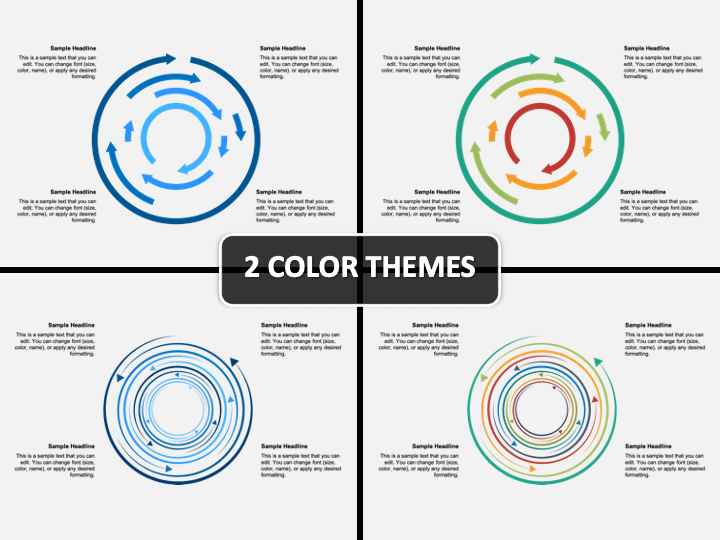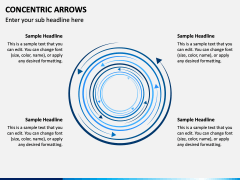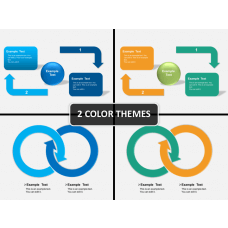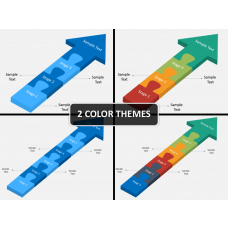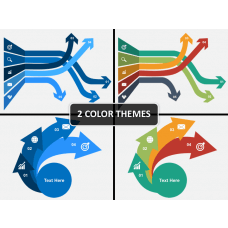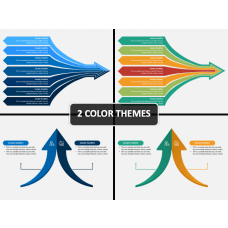Concentric Arrows for PowerPoint and Google Slides
(2 Editable Slides)
Concentric Arrows for PowerPoint and Google Slides
Available For
The Concentric Arrows PPT template contains a variety of professionally-designed arrows. It’s quite important to include appropriate visualization in every presentation. Therefore, we have arrived with this creative set with which you can easily illustrate objectives, business strategies, process flows, inter-related concepts, and many other phenomenons in an appealing manner. Furthermore, you can use the illustration as a flow diagram to explain the direction of the work.
The slides come with unique designs of multiple arrows that are pointing in the same direction in the concentric circles. Enough space has been provided to add the text. Download this deck instantly and give your presentation a stunning look.
Embedded Features
The features embedded in the set will help you deliver an engaging slideshow and mark a remarkable impression on the audience.
- You can completely mold the template the way you want. You can keep the desired text format, resize the icons, change the color, insert more visual elements, etc.
- You can download the PPT for Microsoft PowerPoint, Apple Keynote, and Google Slides as a separate file is available for each.
- You can present the slideshow on any screen without fretting about the resolution as the slides feature only high-definition and vector-based graphics.
- You can leverage its benefits for a lifetime by downloading it once.
- The color combinations and shading effects give an elegant look to the presentation.
Make your audience go wow with this phenomenal deck; download it right away!